What are Object Enablers? Why might you need one?
AutoCAD has native CAD entities that you can create, such as lines, polylines, arcs, circles, splines, text, mtext, and more. But in vanilla AutoCAD, there is no entity as a door, pipe, valve, or parcel. You can however create those objects and many more using one of the AutoCAD “vertical” applications such as Civil 3D or AutoCAD MEP, or with 3rd party applications such as CADWorx.
So what happens if a user creates say, a pipe object using an add-on application, and then you or someone else opens this drawing using vanilla AutoCAD? AutoCAD by itself does not understand the pipe or how to display it. If you look in Properties or using the LIST command , it will be reported as an ACAD_PROXY_ENTITY.
This is where you need an Object Enabler. You can download and install Object Enablers from Autodesk and from other 3rd party software vendors. They install on top of AutoCAD and allow AutoCAD to properly view these non-core-AutoCAD objects.
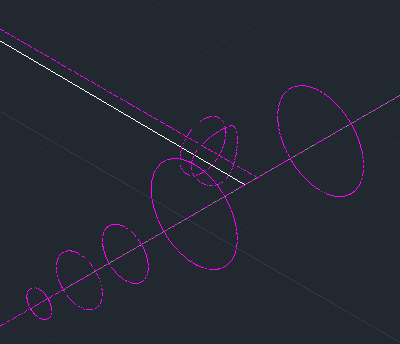
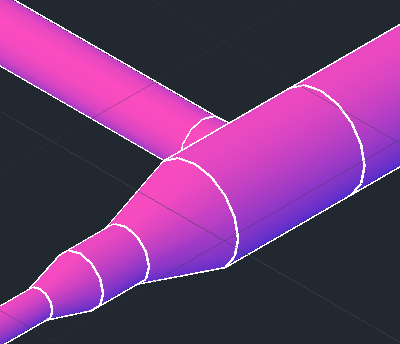
The same view at the top image, but with the CADWorx object enabler loaded
So if you find that you need an object enabler, how do you know where to find it? Perhaps you will know some history of the drawing in which you are working and be able to figure it out from context. In some cases the vendor will help you out if you run the LIST command on the object. See below for an example of a CADWorx object.
Command: LIST
Select objects: 1 found, 1 group
Select objects:
ACAD_PROXY_ENTITY Layer: "_Existing_Pipes"
Space: Model space
Handle = 690a
Group = *A11
DXF name: CADWorx_Plant_Component
Class name: CADWorx_Plant_Component
Application name: CADWorxPlant
To disable this dialog from appearing
set PROXYNOTICE to 0.
Drawings created with CADWorx Plant can
be viewed in plain AutoCAD by loading
an Object Enabler (CADWorxPlant.dbx)


