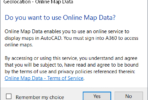In the ongoing quest to keep your Civil 3D drawings clean and fast, you are probably aware of purging items using the standard AutoCAD purge command, and that you can purge C3D styles using the appropriate command.
You’re probably also aware of the 3 big bloat items largely of the past, but that could still be around. Those being extra scale list entries, the DGN linetype madness, and regapp bloat. Presuming you have done all of the necessary cleaning but you still have a drawing that is opening and saving much slower than you feel it should, roughly based on drawing size, then give this command a try: CLEARPHANTOMPARCELS (available in Civil 3D 2017 and later).
We’re not sure how these phantom parcels get created although there are some suggestions in the link above. In any case we have seen Civil 3D drawings with thousands of these objects, and no other way to delete them.
Command: CLEARPHANTOMPARCELS
9620 unused and hidden parcels were found.
4816 unused and hidden parcels were removed.