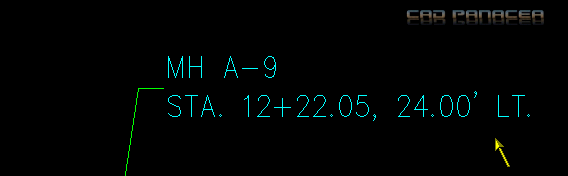| Product |
Version |
Description |
Addressed? |
| Civil 3D |
2018 |
Polyline dynamic grip editing only works the first time. For more info see this KB article. There is also a user supplied video of this happening. |
No |
| Civil 3D |
2017 |
Under certain circumstances, file size can grow by several times what it should be. It is related to surfaces in data shortcuts. |
Sort of. See this forum post. |
| Civil 3D |
Unknown-2018 |
If you open a drawing that contains only a dynamic block, you are prompted to go directly into the block editor. While in the block editor, if you make changes to the block definition and click “Save Block”, then “Close Block Editor”, the block editor AND the drawing closes, without saving your changes to the DWG file. |
Fixed in AutoCAD 2020 |
| Civil 3D |
2013-2014 |
When LAYERDLGMODE = 1, if you do not have the option “Apply layer filter to layer toolbar” checked on, then layer filters do not work in the layer manager. |
Fixed in 2015 |
| Civil 3D |
2013-2014 |
When you insert a point from the Survey database, it automatically zooms you to that point. But the zoom level is way too small (viewsize = 0.0002). There is no way to control this. |
Fixed in 2015 |
| Civil 3D |
??-2017 |
With the system variable “Startup” set to 1, when you start Civil 3D and select a sheet set from the list of recent files, Civil 3D will continue to open, but the sheet set is not loaded in the SSM palette. |
No |
| Civil 3D |
2013 |
With the system variable “Startup” set to 2, start Civil 3D and open a sheet set from the recent files on the application menu. Try to open a drawing from the SSM (Civil 3D is still in a zero-document state at this point). Multiple fatal errors ensue. |
Fixed in 2014 |
| Civil 3D |
2013-2017 |
With the following system variables set like this [Startup = 1, SSMAUTOOPEN = 1, SSLOCATE = 1], if you select a .dwg file to open from the startup dialog, the .dwg file opens fine, but the related sheet set (if any) does not load in the SSM palette. |
No |
| Civil 3D |
2013 |
The recent files list in the application menu, and in the Startup dialog box (if enabled) always floats sheet set files (.dst) to the top (even old ones), forcing recent .dwg files off the list. |
No |
| Civil 3D |
??-2013 |
Under certain conditions, when switching from a layout to model space, the ucs in MS changes by itself. |
Fixed in 2013 SP1 |
| Civil 3D |
2013 |
If you click a column header to sort the parcel listing in the prospector, the list disappears. More info and a workaround here. |
Fixed in 2013 SP2 |
| Civil 3D |
2013 |
When plotting from model space, and using the window selection method, if you zoom with the scroll wheel while picking your window in the graphics window, you get an error and have to press ESC several times to get out of a loop. Some people report that the loop is impossible to get out without killing AutoCAD. |
Fixed in 2013 SP2 |
| Civil 3D |
2013 |
Under certain conditions, layer names in the layer properties manager palette (LayerDlgMode = 1) will be seemingly ‘double-spaced’. Closing and opening the layer properties manager palette will generally restore the smaller spacing between layer names. Forum post with screenshots. |
No |
| Civil 3D |
2011-2013 |
When labeling contours using the ._AeccAddContourLabeling command while the CURRENT layer is locked, you can only draw the first tangent segment worth of labels and subsequent segments are ignored. Workaround is to make sure the current layer is not locked. |
No |
| Civil 3D |
2007-2013 |
At certain times, the Profile and/or Alignment Layout Tool (sort of like a toolbar) will appear but all the tools will be grayed out. The current 6 year+ workaround is to shut down Civil 3D and restart it. |
No |
| Civil 3D |
2013 |
When exporting to DXF format, you must remove the geographic location assigned to the drawing before you create the DXF file. Otherwise the DXF file will not open, even with Autodesk products |
Seems to work OK in 2014 and later |
| Civil 3D |
????-2014 |
Within a surface style, if the point color is set to something specific then any other component set to BYBLOCK will also change to match the point color. |
No |
| Civil 3D |
2014 |
Surface analysis results are lost during a rebuilt or synchronization. Autodesk says this change from earlier versions is “as designed”. More info here. |
2014 SP1 Readme says YES. Not tested by us. |
| Civil 3D & Map 3D |
2014 |
MAPIMPORT or MAPEXPORT does not work. Autodesk has provided a manually applied workaround, available here. |
Yes and No |
| Civil 3D |
All? |
Toolbox->Station Offset to Points report. There is no way to sort the report on any column. Might be considered a missing feature, but the grid control in the dialog contains standard click-able headers that in any other dialog, DO perform a sort. |
No |
| Civil 3D |
2014 |
When you synchronize a pipe network reference, pipe styles will reset to the “Default” pipe style. More info here, including a workaround. |
Fixed in 2015 SP1 |
| Civil 3D |
2014 |
The medians crossing centerline use to work, now it doesn’t. Autodesk Support has been confirmed as defective. (Details here). |
No |
| Civil 3D |
2007-2014? |
OverlayMillAndLevel2 Subassembly issues (Details here). |
No |
| Civil 3D |
2014 |
Structural Material Volume Shapes issues (Details here) |
No |
| Civil 3D |
2014 |
When using Profiles from Corridor Feature Lines the Intersection Wizard produces the following message at the end of the process, and cannot lock the Secondary Profile to match the Primary Road Profile. (Details here) |
No |
| Civil 3D |
2014 |
Formula colums for simply computing ItemQTY*Item Cost in a Data Extraction table for a current project do not work. (Details here) |
No |
| Civil 3D |
2014 |
Intersection widening profile blows up upon horizontal editing. (Details here) |
No |
| Civil 3D |
2014 |
The Override Maximum Slope option is not working. It is not pinning the daylight slope to the Target surface at the ROW. (Details here) |
No |
| Civil 3D |
2014 |
The Section Editor is not turning off layers in Section View. It is showing all sorts of skewed entities. (Details here) |
No |
| Civil 3D |
2014 |
Daylight Standard is not creating a ditch when the Cut Test point is calculated to be below the target surface. (Details here) |
No |
| Civil 3D |
2009-2014 |
Various QTO issues (Details here) |
No |
| Civil 3D |
2013-2014 |
Adding a subassembly to a LinktoMarkPoint subassembly that is located on an Offset Assembly causes a fulll software crash in Civil 3D. (Details here) |
No |
| Civil 3D |
2013-2014 |
Civil 3D will reproject images inserted using MAPIINSERT on the fly, ignoring the UNITS field in a GeoTIFF header. (See comments for more details) |
No |
| Civil 3D |
2014 |
If C3D 2014 is installed from the IDSP suite, as soon as you copy or create a new workspace it’s corrupted. This corruption causes profile views to no longer show line weights correctly and sometimes the right click menus to default back to base ACAD. |
No |
| Civil 3D |
2014 |
If you add superelevation to an alignment that is a baseline for a corridor, the Alignment from Corridor no longer works correctly during the curve. Only a straight segment is created from the corridor feature line. |
No |
| Civil 3D |
2015 |
By default, the path “C:\program files\autodesk\autocad 2015\map\support\en-us” is omitted from the support file search path during installation, which causes the MAPOPTIONS command to display only at the command line instead of using a dialog box. More info here and here |
No. |
| Civil 3D |
2015 |
Survey Database edited and/or created with 2015 cannot be opened by a previous version of C3D. [Ref] |
No. |
| Civil 3D |
2015 |
Delete a survey figure from the panorama results in a crash and the figure(s) not deleted. [Ref] |
No. |
| Civil 3D |
2015 |
Map support path not created on install, resulting in Map commands not working. [Ref] |
No. |
| Civil 3D |
2015 |
MAPIINSERT still not reading the GeoTIFF header UNITS at all, resulting in some images in US survey feet being brought in as meters. [Ref] |
No. |
| Civil 3D |
2015 |
Material Take Off computes the half areas of the materials, when you have more than one baselines. [Ref] |
No. |
| AutoCAD |
2015 |
Cannot copy a layout by selecting a layout tab, hold CTRL and drag left or right. [Ref] |
Fixed in C3D 2015 SP2 |
| Civil 3D |
2013?-2015 |
Manage > Import Styles command does not work correctly. Some styles are not imported. Some settings are not imported. Object Layers are ignored. Certain text style settings are ignored. |
No. |
| AutoCAD |
2015 |
Hatch objects do not honor the XDWGDFADECTL system varible, so they do not fade in xrefs. |
Fixed in AutoCAD 2015 SP1, which also fixes Suites that include AutoCAD. |
| Civil 3D |
2006-2017 |
If you use the built-in command LAYMRG to merge layers that are used in Civil 3D styles, the styles become corrupt. What actually happens is the layer entry in style becomes blank. Running AUDIT will set this empty layer to layer “0” for some but not necessarily all of the corrupt styles. See this for more detail. |
No. |
| Civil 3D |
2013-2015 |
Creating a traverse in the Survey DB will not allow you to save the results to a file or the DB. If you close the editor all data is lost. This bug exists in 2013-15. If you have 2012 this option works and IMO is your best bet. |
No. |
| AutoCAD |
~2000-2016 |
When attaching an XREF, and trying to use Relative Path, AutoCAD will sometimes generate an error that says “Relative Path cannot be assigned” and this will prevent you from using a relative path. This is a bogus message because you can exit the XATTACH command, save the drawing and then repeat the task and it will accept the Relative path just fine. |
No. |
| Civil 3D |
Unknown-2017 |
When dragging a structure label, certain components of the label do not show up. When you click to place the label, they show up. If you’re working in a tight area, it makes it difficut to accurately place the label since the label changes size after placing it. (In the example below, watch the “LT” portion of the label)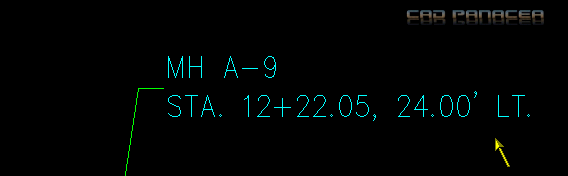 |
No. |
| Civil 3D |
2017 |
When you switch to the Analyze tab of the Ribbon, the Ribbon height will grow and not revert to its normal size until you restart Civil 3D. ScreenCast verification. |
Workaround – See #5 here. Looks like it was fixed in SP1 |
| Civil 3D |
2014-2017 |
Surface Legend Tables are not dynamic. In other words, they do not update when the surface is changed. |
Workaround – As noted in this forum post.. |
| last updated 10 JAN 2018 |