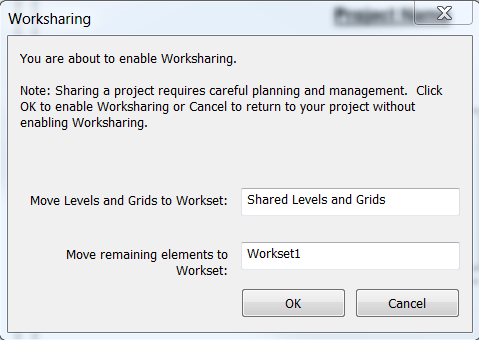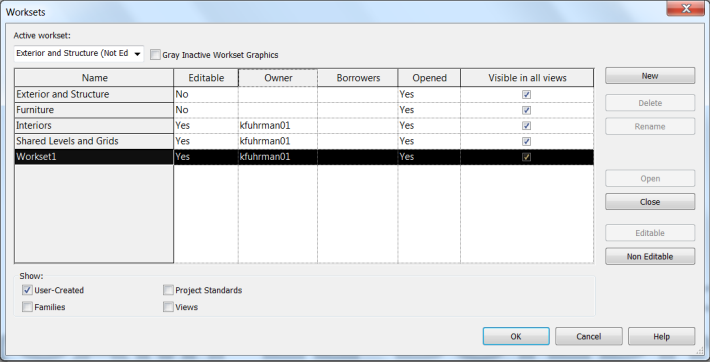There is another level to Worksharing that is often underutilized, and that is the power of Worksets. Worksets are to Revit what layers are to AutoCAD…on steroids (minus the physical properties of color, lineweights, etc.). When Worksharing is enabled, two Worksets are automatically created: Shared Levels and Grids, and Workset 1.
All existing levels and grids are moved to the Shared Levels and Grids Workset. Everything else that is existing is moved to Workset 1, and Workset 1 is set as the default Workset.
Creating additional Worksets gives the project manager control over who is working in certain parts of the model at any one time. Worksets may be created for sets of building components (i.e., structure, building envelope, furniture, casework, etc.), or building levels. Set permissions for editing (yes, or no) as well as the active (current) Workset. If Joe is working on furniture, he may only need to load the Furniture Workset and the Building Envelope to be able to complete his tasks. In the Open dialog box, select the Central File, and verify that the Create New Local radio button is checked. The flyout on the Open button has Workset options: All, Editable, Last Viewed, or Specify.
Specifying Worksets saves time in opening the model, and in overall computer performance because you only open the portion of the model that you need. Also, the “Owner” of the Worksets may only grant Joe permission to edit the Furniture Workset, so he is not able to move a wall to fit around a futon.
Use Worksets to your advantage, and your team will thank you. As always, keep the organization general and simple. A standard list of Worksets for any given project may be helpful to keep everyone on the same page.
Happy Reviting!