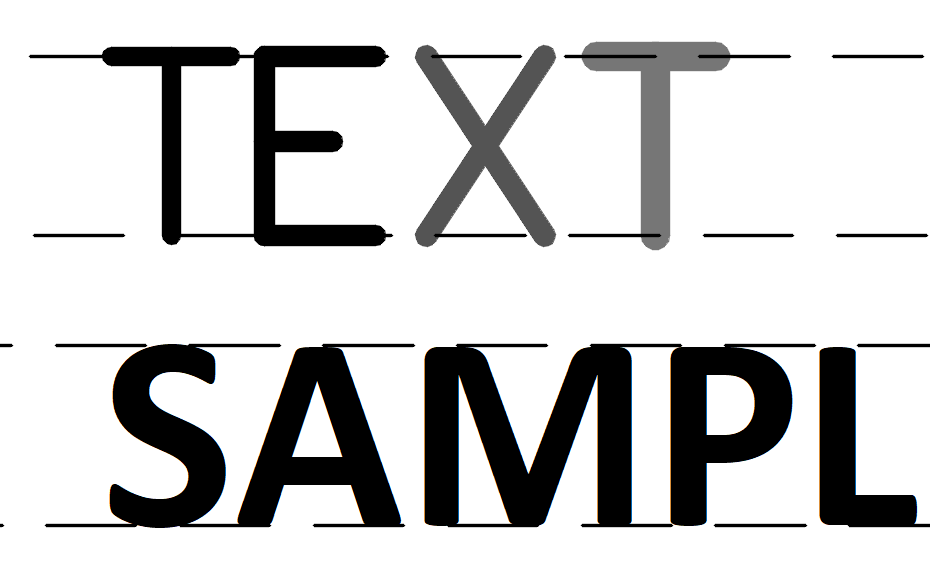Tag Archive: BricsCAD
Bricsys 2019 Conference
Customizing BricsCAD with Robert Green

Recently, Robert Green uploaded a “how-to” guide, in the Facebook group “BricsCAD Managers Unite!“, on how to make BricsCAD look and feel more like AutoCAD. By setting a few system variables, and defining a few new shortcut commands, you can…
Read more
Autosave in BricsCAD
What’s new – Spring 2019

Last week, Autodesk released AutoCAD and AutoCAD LT 2020 versions. Click on that link to take a quick look at the new features. Donnie Gladfelter also has a review here. Autodesk licensing expert Travis Nave has documented some workarounds for…
Read more
BricsCAD 19.2.03-1 for Windows is available

BricsCAD 19.2.03-1 for Windows is now available. To see what’s new, check out the release notes, or you can subscribe to the RSS feed. Download the latest version of BricsCAD here. The list of additions and fixes is quite long,…
Read more
BricsCAD User Group

At the Bricsys 2018 conference in late October 2018, Steve Johnson called together anyone interested in discussion on a potential BricsCAD user group. About 30 people were in attendance at this meeting, and after some discussion everyone in attendance agreed…
Read more
5 things you can do with LINE entities
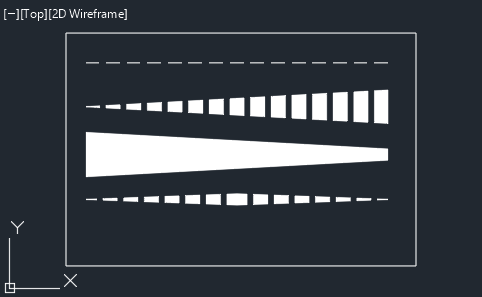
A LINE is one of, if not the, most basic CAD entities. A LINE is simply defined by two points. There are other properties such as layer, color, and linetype, but if you have two points, you can create a…
Read more
Bricsys 2018 Conference – London
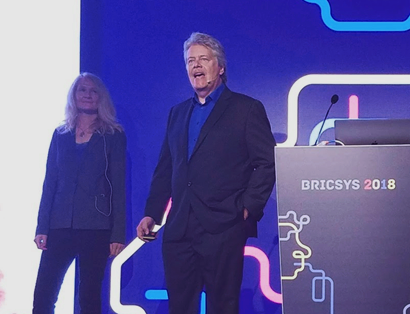
By now you have probably seen the news that was announced early at the Bricsys 2018 conference last week in London, at the Brewery. Hexagon AB has acquired Bricsys, and Bricsys at least for the time being will continue to…
Read more
Toggle BricsCAD background color quickly
If you do any presentation with or screen captures from your CAD application, you may have the need to quickly change background colors for various reasons. This post from about 9 years ago, includes some lisp code to do this…
Read more