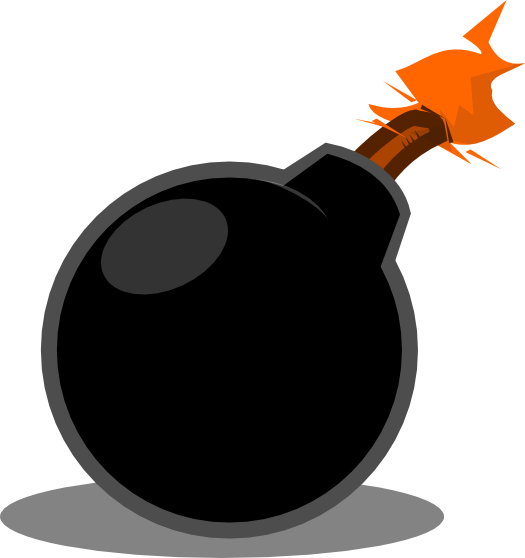AutoCAD Blocks 101 – Part 2
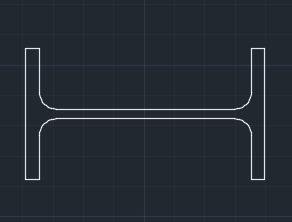
In part 1, we talked about what blocks are, why and when you should them, and we touched on dynamic blocks. Let’s move on and cover a few more things. When you are creating or defining a block, you can…
Read more