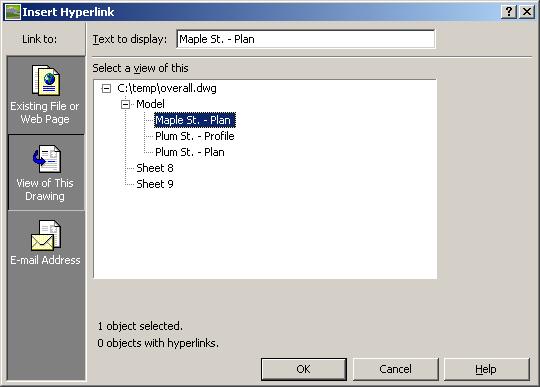You can attach a hyperlink to almost any drawing entity, linking it to a named view.
You can even link to layout tabs.
Select the entity to which you want to attach the hyperlink, then use the shortcut “Ctrl+K”, or run the properties command, then choose Hyperlink. The following dialog will appear. On the left pane, click “View of this Drawing”
Select the desired model space view or layout name.
Now when you hover this entity, the little hyperlink icon will be attached to your cursor. Hold the Ctrl key and click to go to this view. You can also right click, choose Hyperlink->Open…