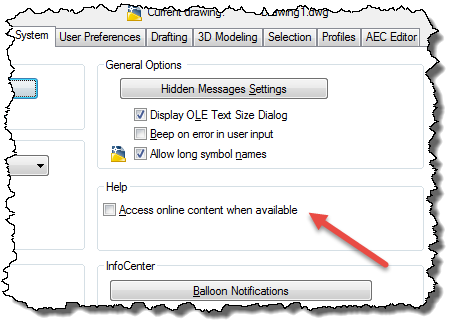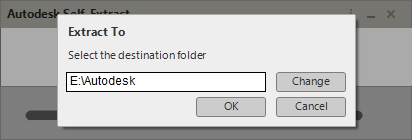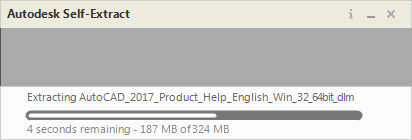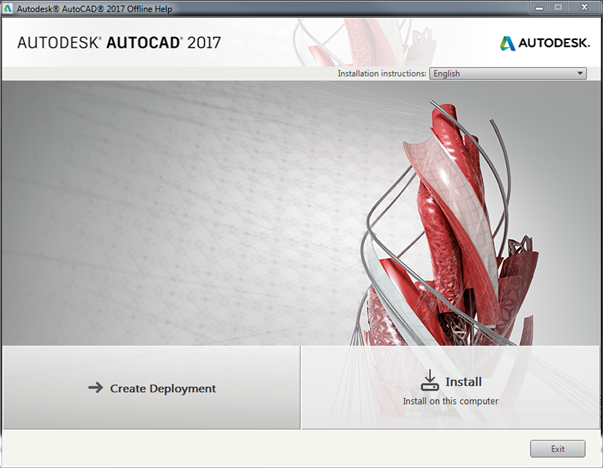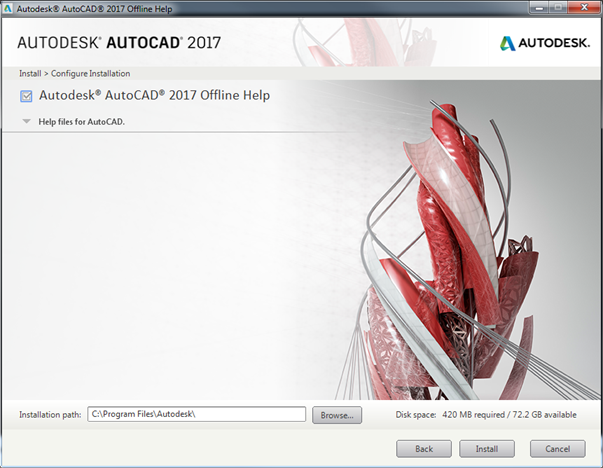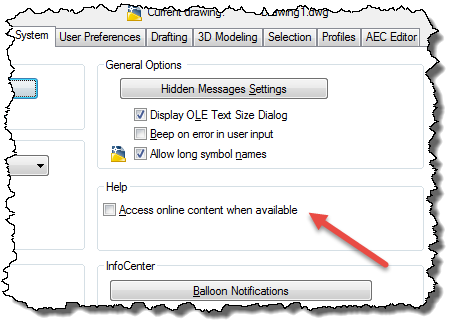Download and install Local Help Files for AutoCAD
> Tech > Download and install Local Help Files for AutoCAD
If you have the need or preference to work with locally installed HELP files for AutoCAD 2017, you can
download and install the local help files fairly easily. The download is about 180MB in size. After you have downloaded it, run the EXE file, and it will prompt you for a location in which to extract the install files.
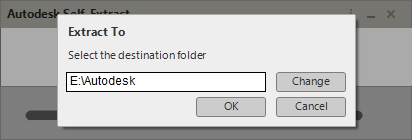
While the files are extracting, you will see this:
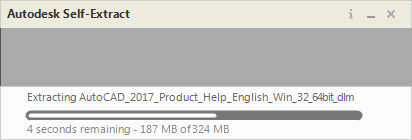
Then finally the install will appear.
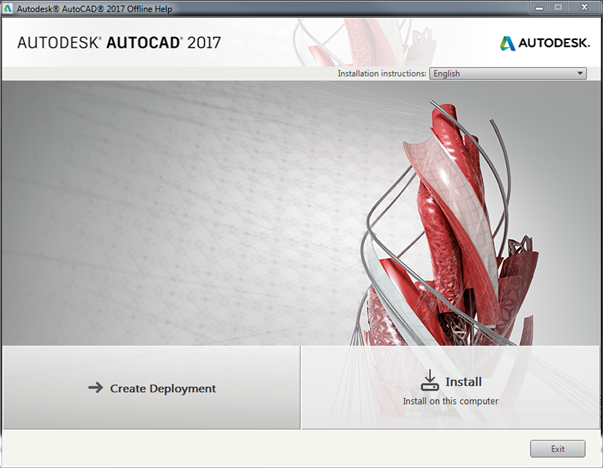
The dialog sequence is very similar to when you are installing an Autodesk product.
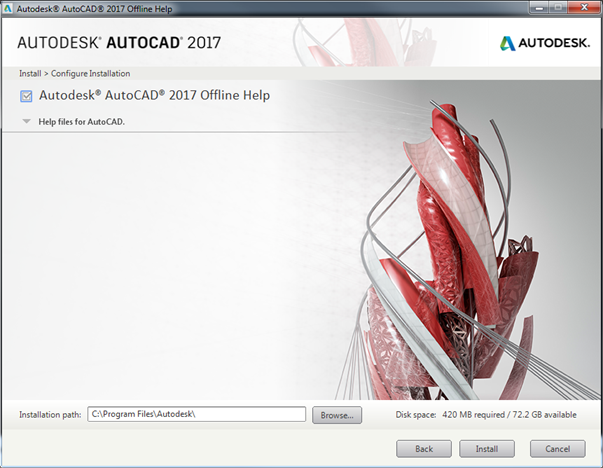
It took about three minutes to complete the install here. After the install is done, you can go into Options, on the System tab, and uncheck the toggle that says “Access online content when available” to force AutoCAD to use the local help files.