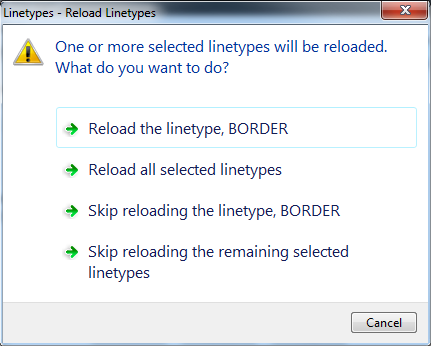Then after you choose the appropriate option (one of the first two), the dialog closes, you press OK in the Linetype dialog, and then a REGEN updates the drawing. In AutoCAD 2017, this does not work. You have to close the drawing and reopen it in order to see the updated linetype (presuming the one you reloaded is different than the existing one in the drawing). Here is a forum post about this issue. We hope this is fixed in the next version and/or an update for 2017.
**Note: You will not get the dialog above if the sysvar EXPERT is set to 3 or higher.