One of the options when creating new COGO points is an automatic description, in this case we chose “Automatic – Object”. This sets the raw description of each new point to a space delimited string that consists of the alignment name, the station, and the geometry point type.
This is how the new COGO points might appear with the description portion of the label visible. Note that our alignment name is “Main Alignment”.
But what if you don’t want all of that text? In this case, our user wanted the station, and geometry point type, only. Note that the default string assigned to the raw description is made up like this:
- Alignment name (Actually 0 and 1, because there is a space in our alignment name, and each part of the name is separate)
- A hyphen
- The station
- A hyphen
- The geometry point type
The solution is to use parameters to translate the raw description into the full description that you want. Select one or more of the COGO points (If these are the only COGO points you have made, you can select one and then use Select Similar, to select the others) – and the go to the Properties palette. In this case we set the “Description Format” to $3 $5 – which tells Civil 3D to set the Full Description to elements 3 and 5 of the raw description. (The first element is always element 0).
The final result after making that change is here:
Do you use description parameters for other things? Let us know!

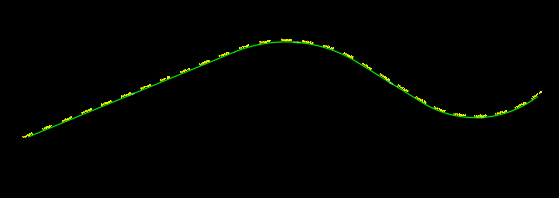
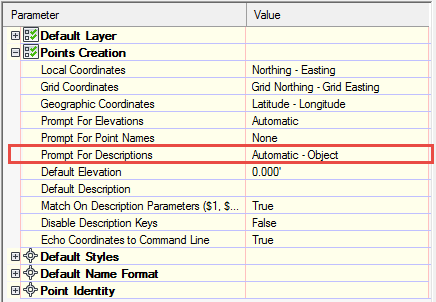
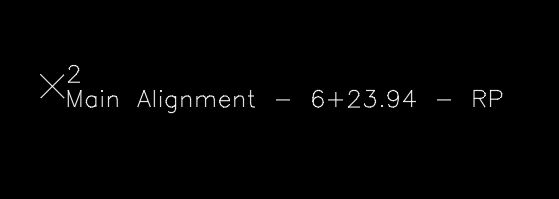
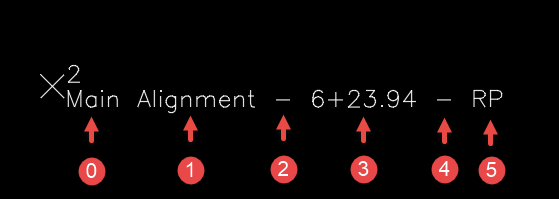
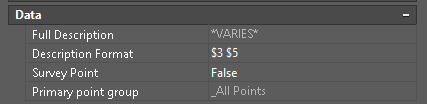
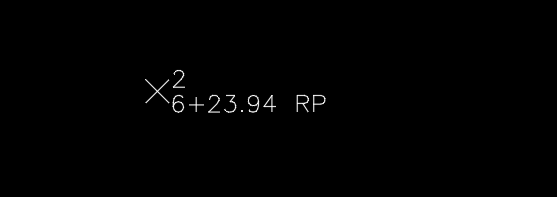



Brilliant. This has always bugged me. Civil3D’s success is built on workarounds like this. Thanks.