File Format / General
BricsCAD v18 now supports the 2018 version .DWG files.
Civil 3D object enabler is built into BricsCAD v18, allowing you to view and snap to Civil 3D objects.
BricsCAD v18 can be installed and run independently from other BricsCAD versions.
User Interface
There is a new Layout Manager for viewing and organizing your layout tabs.
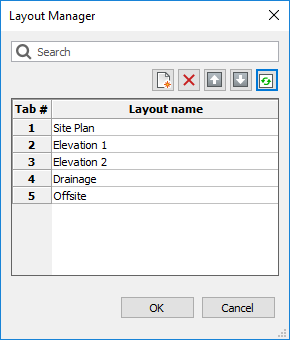
CleanScreen – When CleanScreen is enabled (command CLEANSCREENON), all toolbars, palettes, and ribbons are hidden, giving you more screen in which to create. CLEANSCREENOFF reverses this, putting things back where they were. The transition to and from CleanScreen is very fast also.
Editable Rollover Properties – Properties in the QUAD can be edited.
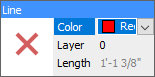
Tools
DWGCompare – allows you to compare the current drawing with another drawing.New, Modified and Missing entities are displayed to the user. We saw a demo of this feature at the Bricsys conference and it blew away the competition on speed. Seconds instead of hours, and minutes instead of days on a larger data set.
Content Browser – allows multiple blocks and Dimension styles to be imported into the current drawing via drag+drop.
Various enhancements and new features for things like Mtext, Tables, Scale Lists, Fields, the Quad, and many others.
Many new features related to BIM and Sheet Metal
Do not let this concise summary fool you. The full list of release notes including all new features, tweaks, fixes, etc. – can be found here, and it is long (7,000+ words).
Lastly, here is a video that does more than any textual blog post could ever do.



