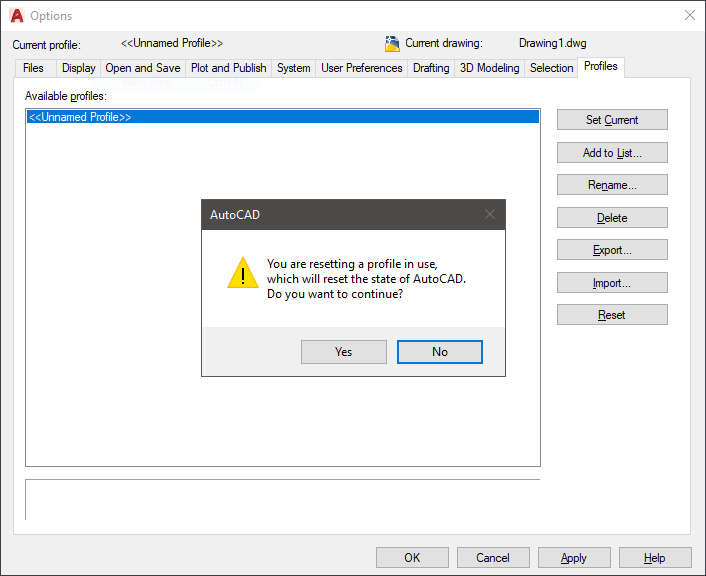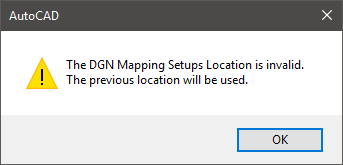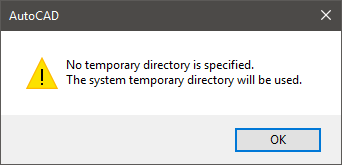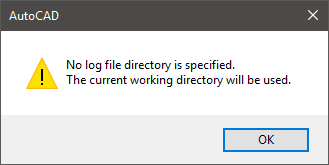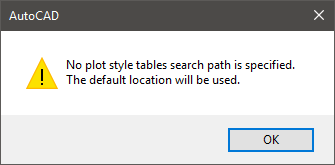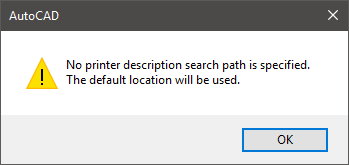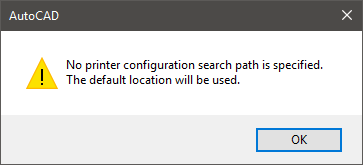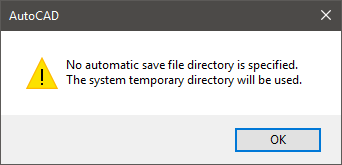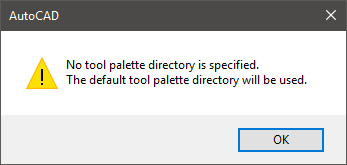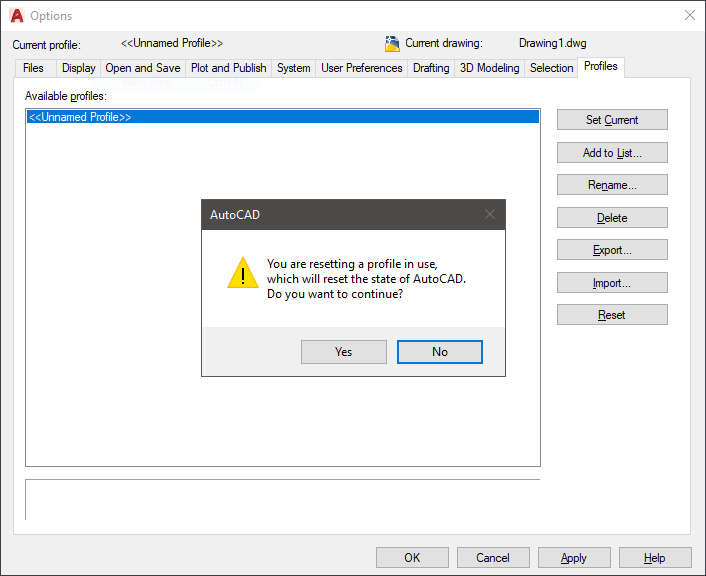AutoCAD default paths in Options – Files
> Tech > AutoCAD default paths in Options – Files
If you ever experimented with adding, removing, or editing paths in the AutoCAD Options dialog on the Files tab, you may get into a state where you simply want to return a certain item to its default setting. You can do this for certain items in the Files tab by deleting the path, then press the “Apply” button.
AutoCAD will respond by telling you something like “No _______ path is specified” and that the “Default location will be used”. Examples below.
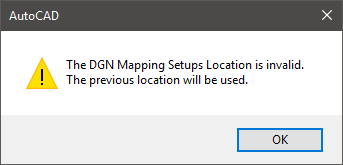
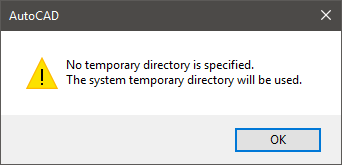
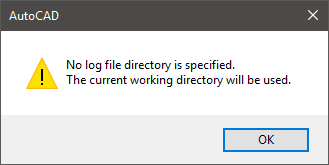
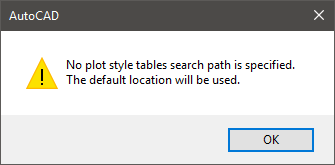
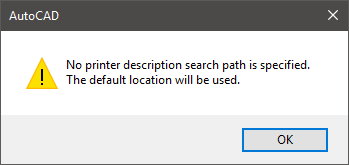
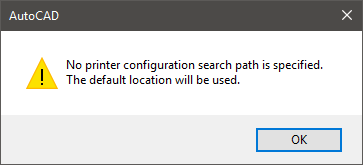
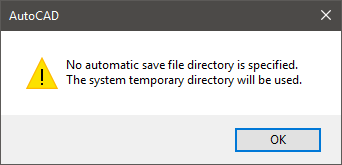
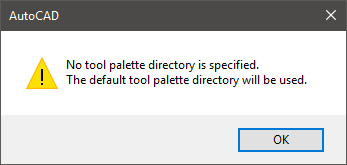
Note that this does not work for all items in the Files Tab. If you wipe out certain things like the entire Support File Search Path, it will remain empty. In this case, you can reset the profile to the defaults on the Profiles Tab.