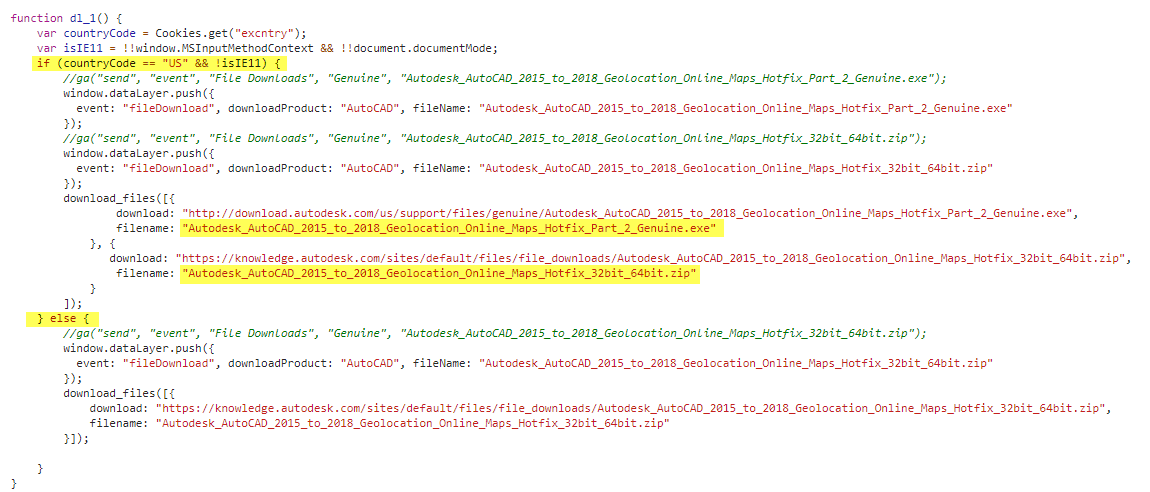As I clicked the download, I noticed it was now downloading a 55MB sized file. I made a mention of this on Twitter and got back a couple of responses that said the download was still 2MB in size. We confirmed page URLs, etc., but I was still getting the 55MB download link. It made no difference if I was signed into my Autodesk account or not.
Working with Steve Johnson, I then dug around in the code used to render the page and determine the file to download, and voila! It appears that if you are in the United States and not using Internet Explorer, then you get the 55MB download, which evidently includes this extra software to check for “non-genuine” Autodesk software. From the same Internet connection, if I use IE (or maybe Edge?), then I get the 2MB download. You can see a screenshot of the code here:
@AutodeskHelp on twitter has not answered our repeated inquiry as to why this is happening.
When they arrive, can we get a comment on why certain geographical areas using certain browsers are being pushed different downloads from the same KB page?https://t.co/n2rV7mYcqm
— R.K. McSwain (@cadpanacea) July 2, 2018
If you are getting the 55MB download, and you just want the 2MB version, here is the link.