If you try to explode a block that has been defined this way, you will receive the message “….could not be exploded”. But don’t fear, there is a way to fix this problem. Follow these steps.
- Run the BLOCK command. You will get the same dialog as above except the drop-down list will be empty.
- Select the block in question from the drop down list
- Check ON the toggle labeled “Allow exploding”
- Press OK.
- You will get the following dialog box. Choose “Redefine block”.
Now you’ll be able to explode any block insertions of this particular block definition.

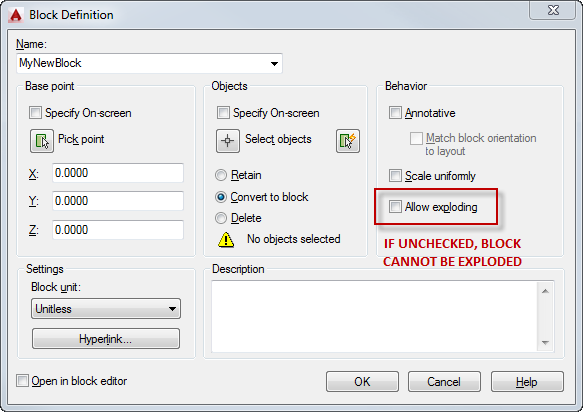
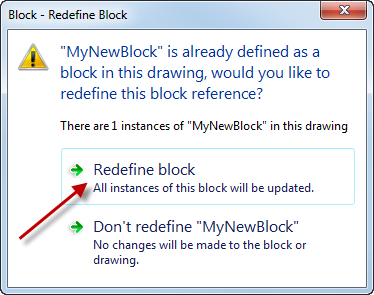



Another way is to open the block in the Blockeditor. Than activate the properties of the block an choose Explode on.