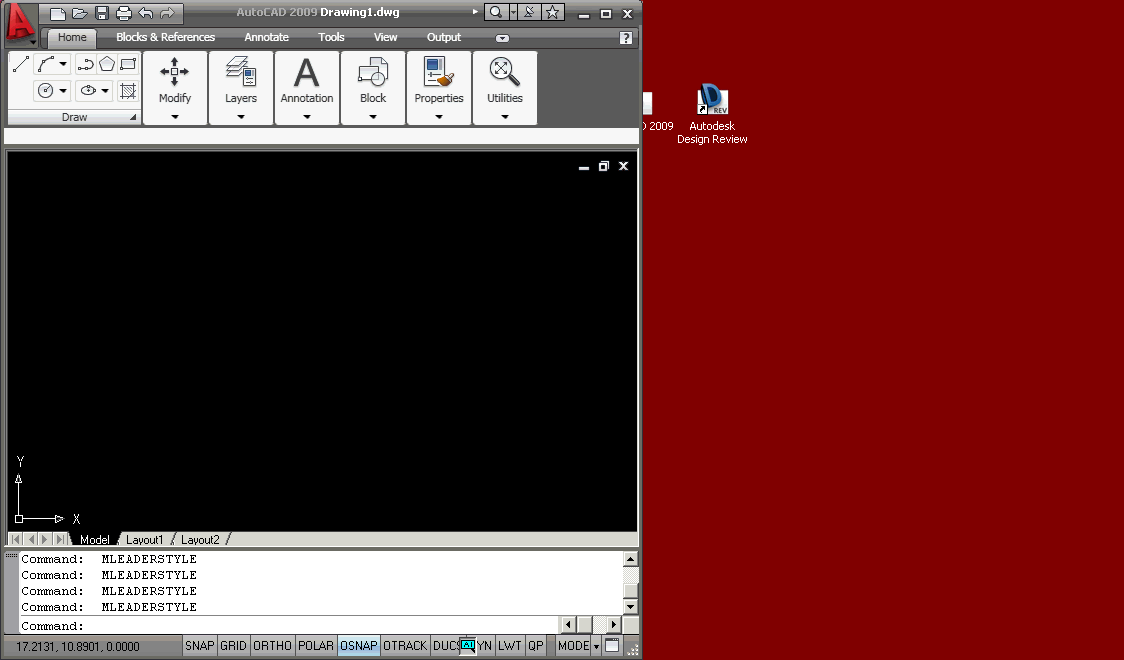When the dialog is supposed to be visible, but you can’t see it, press ALT+Space, then “M”, then use the arrow keys to move the dialog. **After** you have used the arrow keys to start moving the dialog, you can continue with the mouse.
Here is an animation showing how this works. (Click the image for a full-size version!)
This technique may work, but is not reliable for non-modal dialogs, such as AutoCAD Palettes.