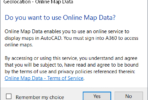It’s like watching a drag race. Two BIM techs at the start line, waiting to be let loose on the Revit track. The project is laid out before them and a strategy for the plans are given (yellow light). Then all of a sudden…ZOOM! The techs start modeling from 0 to 100 in seconds. Next thing you know, you have a fully rendered detailed model, and the client hasn’t even given the green light.
Revit is a powerful product. Lots of horsepower beneath the hood. It’s easy for techs to put the pedal to the metal and create a fully detailed model in a short amount of time. That’s one of the selling points of Revit, right? (I mean, it is called REV-IT…*groan*). But, just because it can be modeled, does it mean it should?
Before putting gas in the tank, establish where you want the model to go. Maybe that light switch doesn’t need to be a fully functional working 3D switch. Maybe the trim details can be done in 2D (*gasp*). My techs know that if they come to me asking for a particular 3D model of a Revit family, especially if it’s something minor, I’m going to ask them “Why are you putting this in the model?” If the contractor isn’t going to need it, and the owner isn’t going to need it, why spend the energy modeling something that has no life-cycle BIM purpose? Maybe you’re just doing a schematic design…is there really a need to go full throttle if you’re not sure you even have the project yet?
Stop and think about the effects of that particular Revit family, before the project backfires. For more on the speed bumps of BIM, I hope you will join me for my class session at Autodesk University: From Small Firm to Big Building Information Modeling (BIM)