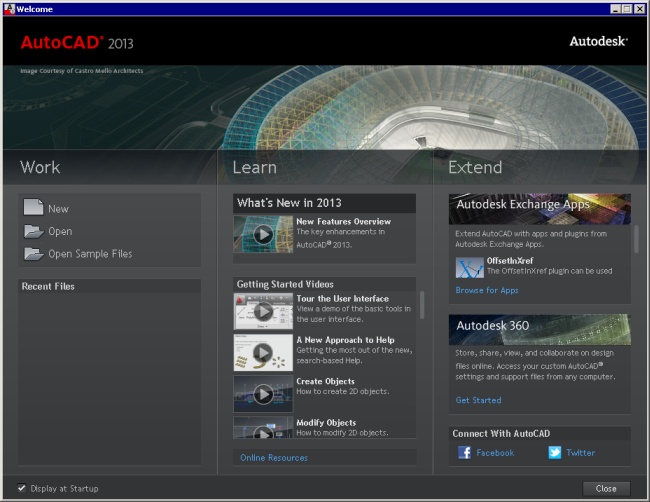
File Format
- The default file format is new for AutoCAD 2013. You can still save down to previous versions (R14 DWG and R12 DXF) as always.
- Thumbnail previews are now stored as PNG images for better resolution and smaller file size.
- The THUMBSIZE system variable now includes 9 different thumbnail sizes.
User Interface
The command line has seen some significant changes.
- There is an icon for accessing the Autocomplete features, transparency settings, and other options.
- When floating, the command line is one line high by default, and a limited history (user defined length) will be displayed above the command line.
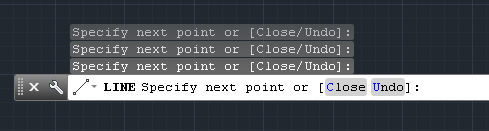
- Command options are now clickable in the command line. An arrow on the right side (or the F2 key) gives you access to more history.
- The command line now supports only monospaced fonts, and you have many more options for customize the command line colors.
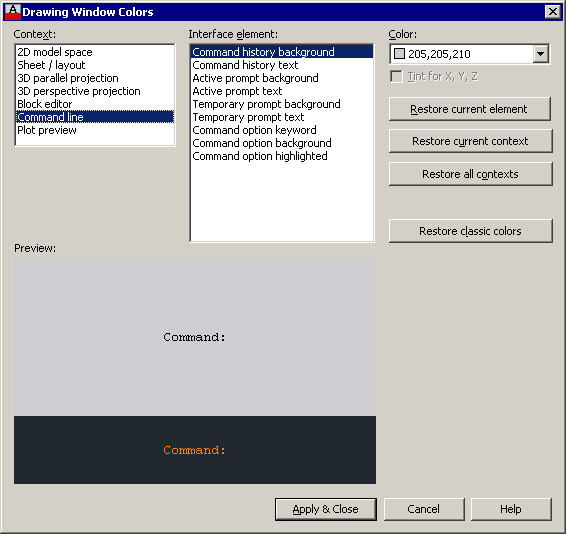
- The Viewports tab on the View ribbon has been renamed to Model Viewports to help distinguish this from Layout (floating) viewports which are accessible on the Layout tab of the ribbon.
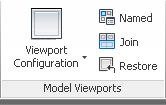
- Quick View Drawings now includes some color highlighting to indicate the current drawing/layout.
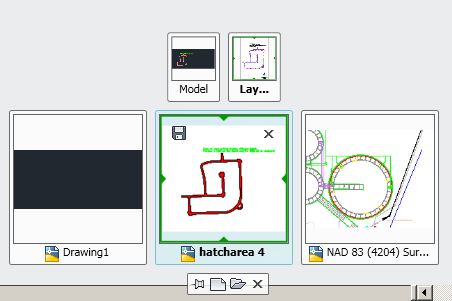
- Object Property Preview – When you are making property changes in the Properties palette, the changes are applied dynamically before you make your selection. For example, if you select an object and pick the drop down for Color, as you hover over each color, the object is updated on the screen to give you real-time feedback. This behavior is optional, controlled on the Selection tab in the Options command.
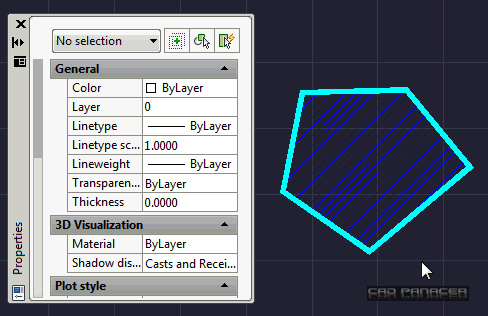
- The display quality of raster images has been improved.
- Hatch editing supports multiple object selection, using either the contextual ribbon or the command line version.
- In the External References palette, the behavior of “Saved Path” vs “Found At” has been reversed. You can now edit the “Saved Path” and the “Found At” is read-only. When applicable, the new default Path Type is “Relative”.
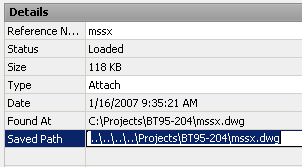
- AutoCAD 2012 removed the ability to snap the cursor to the grid while no command was active. AutoCAD 2013 introduces an option to restore the legacy behavior.
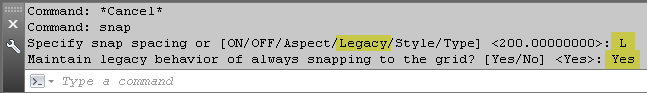
Object Creation and Modification
- The PressPull command has been improved to work with multiple objects and 2D and 3D curves.
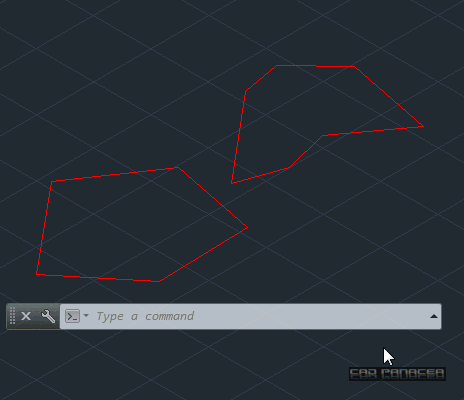
- On the Curves panel of the Surface tab, there is a new Extract Isolines command to extract isoline curves from an existing solid or solid face.
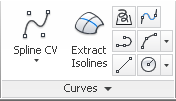
- Enhancements to the Array command. By default, a preconfigued array appears (3X4 rectangular, 6 objects polar, and a full path) to help you visualize your final result. New multifunctional grips and the contextual ribbon assist in editing arrays.
- Point Cloud functionality has been enhanced. There is a new Point Cloud toolbar and the Point Cloud panel on the Insert tab of the Ribbon has been updated. The External References palette now includes an “Attach Point Cloud” option, and the Attach Point Cloud dialog includes more information about the selected point cloud. There are new point cloud clipping tools available, and the properties palette has been updated to display more point cloud properties.
- Autodesk Inventor models can be imported into AutoCAD 2013.
- The VIEWBASE command includes a select option where you can select model space objects and then specify a new or existing layout in which to place the multiviews of the object(s).
- In the Text Editor, Text Style dialog, and the ArcAlignedText dialog, the dropdown list of fonts is longer, resulting in less scrolling.
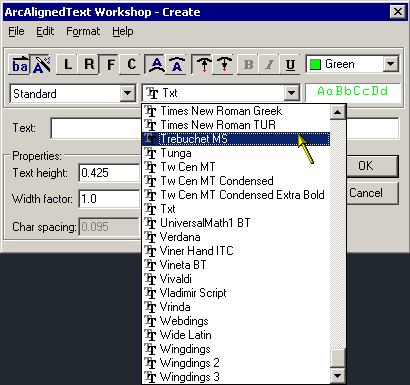
- Leaders are included in the Text to Front tool.
- Strikethrough for text is now available in Mtext, Multileaders, Dimensions, and Tables.
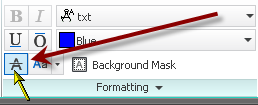
- Content Explorer has been updated with basic indexing support for more file types including any file type that can be opened, imported or referenced into AutoCAD. Searching algorithms have also been improved to facilitate better search results.
- Wipeouts now have a new frame option to display, but not plot the frame. Use the WIPEOUTFRAME system variable.
- There is a new option to maintain existing widths when reversing a polyline. Use the PLINEREVERSEWIDTHS system variable. In the image below, the red polyline on top was reversed with PLINEREVERSEWIDTHS set to 1, the green polyline on the bottom was also reversed, but with PLINEREVERSEWIDTHS set to 0.
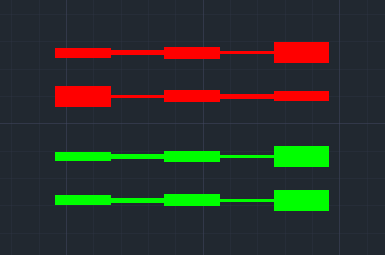
- In AutoCAD 2012, previews were added to the Fillet command, now in 2013 previews have been added to the Offset command. Preview the offset before committing to it.
- Online rendering is available from inside AutoCAD.
- In addition to prouduct updates and quick links to the Subscription Center, Infocenter provides access to the Autodesk Facebook page and Autodesk Twitter posts.
Connectivity
- AutoCAD 2013 allows you to connect directly to the Autodesk 360 for online file sharing, file syncing, and more. You can store encrypted copies of your drawings in the cloud for later access/retreival, including any external references. You can also store your custom settings such as program appearance, profiles, workspaces, options, and support files – which can be restored to any other machine.
- The Autodesk 360 command (on the Online tab) takes you straight to your Autodesk cloud, where you can upload, access, and share drawing files and documents. You can access AutoCAD WS to edit drawings right in the browser. Cloud documents are also accessible from many file selection dialog boxes inside of AutoCAD, such as Open and Save.

- A new tab in the Options dialog named Online is used to specify cloud storage settings. Notice that included here is the ability to store your AutoCAD settings on Autodesk 360 for later retrieval on any other machine with AutoCAD.
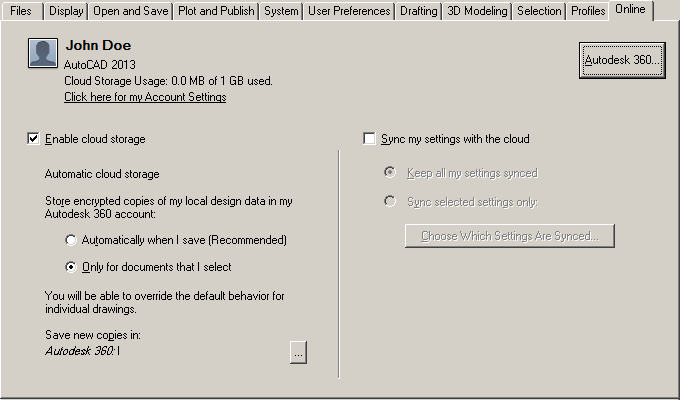
Installation, Customization, and more…
- Language packs are now applied to a single install, instead of there being multiple language versions of AutoCAD.
More information on AutoCAD 2013 from:



