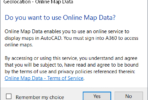If you’ve ever seen this message in AutoCAD when trying to detach an xref, then you may have been a bit confused as to what to do next. You might think that “Multiple References” means the Xref is inserted more than once, but it could be another problem.
The Autodesk tech bulletin on this says that a likely cause is that “The xref has been defined within a block in the drawing, probably coming in via a copy-paste action from another file.“
Okay, great, but how are you supposed to figure out which block contains a copy of the xref?
In AutoCAD 2019 and earlier, this was the issue. But in AutoCAD 2020, the error message should tell you the name of a block that contains a copy of the reference, as shown below.
2019
Command:
Xref G8U8U-KGTCC_12009 has multiple references. Not detached.
2020
Command:
Xref G8U8U-KGTCC_12009 has multiple references. Not detached.
"A$C66991LP8"
Note that in 2020, the block name (in this case, an anonymous block named A$C66991LP8) is listed. At this point, you can edit, delete, and/or purge this block which should allow the Xref to be detached.
In the case where the xref is contained inside of multiple blocks, only one block name will be given to you. After you take care of the first block, you will still get the “multiple references” error if you try to detach. At this point, you should get the name of the second block that contains a copy of the reference, and so on.