I have seen a few people recently inquire about “exploding linetypes”…
If you have a non-continuous linetype and you want to “explode” it into its component parts, you can do this by using WMFOUT and WMFIN.
Use WMFOUT and select the objects. You can select lines, polylines, arcs, circles, anything… Next use WMFIN to import what you just exported. It will come in as a block. For the insertion point use the upper left corner of the viewport, and for the scale use 2.0. Since it’s difficult to obtain the exact UL corner of the viewport, you can select a point close and move the block into place before exploding it.
This tip works great for complex linetypes with text or shapes too. Note that the result of your actions will be a collection of polylines, so if you explode a line with the “HIDDEN” linetype, you will end up with a separate polyline for each dash.
If you are familiar with the Express Tool TXTEXP (Text Explode), it basically does the same thing as WMFOUT and WMFIN, so if you ever find yourself needing to explode text and you don’t have access to Express Tools, now you know how.
TIP: If you want to “explode” the entire drawing file, take a look at this post.




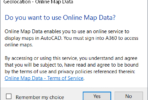
It is possible to explode linetypes using txtexp command from Expesss Tools: open txtexp.lsp file and delete these four lines:
(-4 . “<OR”)(0 . “MTEXT”)(0 . “TEXT”)(-4 . “OR>”)
Now txtexp explode lines as well as text!
Thanks for the post, I didn’t know about this (WMFOUT and WMFIN) command until I found this post.
Here “LineExplode Pro” is introduced. http://discussion.autodesk.com/forums/thread.jspa?threadID=432573&tstart=210
This is a great tip that I will pass along to users of our nesting software (http://merrymech.com/nestmaster.html) since it does not import polylines. The text explode tip will definitely come in handy. Thanks!
Thanks for the post, I didn’t know about this (WMFOUT and WMFIN) command until I found this post.