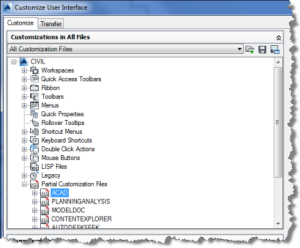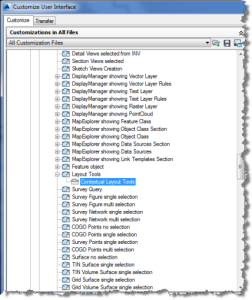Stop “Layout Tools” contextual tab from appearing.
> Tech > Stop “Layout Tools” contextual tab from appearing.
Author: rkmcswain
September 23, 2013
In Civil 3D 2014 (and probably other versions such as 2013 and 2015), when you switch to a layout you may notice that the “Layout Tools” contextual tab appears. If you want to stop this behavior, follow these steps.
- Run the CUI command.
- In the upper left pane, skip the Civil menu and scroll down to Partial Customization Files, then ACAD. Expand this section.
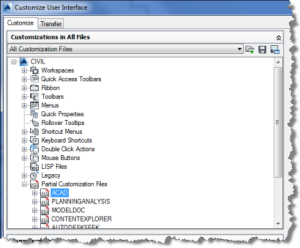
- Drill your way down inside of ACAD > Ribbon > Contextual Tab States > Layout Tools (Layout Tools is about half way down the list of Contextual Tab States.)
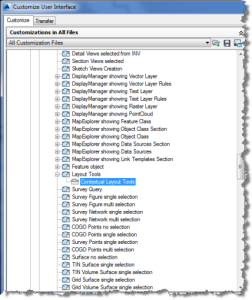
- Right click on Contextual Layout Tools, and choose Remove. Confirm your decision then press OK to exit the CUI editor.
- That’s it, you are done.