Explore the current drawing directory
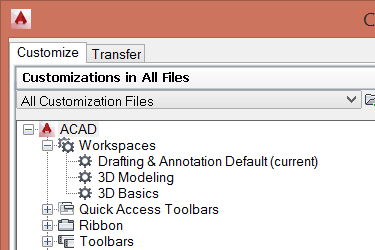
Here is a menu macro that will open Windows Explorer to the directory of the current drawing in AutoCAD. ^C^C(startapp “explorer” (strcat “/e, “(getvar “dwgprefix”))); Create a new command in the CUI, add this macro, give it a name and…
Read more
