AutoCAD 2006 view transitions
This is the one new addition to 2006 that most of my users either really love or really dislike. On the other hand, I don’t really care one way or the other since I do 99% of my zooming and…
Read more
This is the one new addition to 2006 that most of my users either really love or really dislike. On the other hand, I don’t really care one way or the other since I do 99% of my zooming and…
Read more
eNotThatKindOfClass eUnknownHandle Unhandled Access Violation Reading 0x3b5cf24 Exception at 654fbd27h unhandled exception Who hasn’t seen one of these errors at one time or another? Maybe while trying to OPEN a drawing? If so, you know what that generally means, a…
Read more
Every now and then, I see someone wanting to convert a plot file back into a .DWG file. Unfortunately, this is a poor substitute for having the proper backup for your DWG file. Plot files only contain enough information for…
Read more
Another quick tip. You can use hyperlinks to navigate to named views in a drawing. You can attach a hyperlink to almost any drawing entity, linking it to a named view. You can even link to layout tabs. Select the…
Read more
There seems to be a lot of confusion and misinformation out there regarding the operation of AutoCAD’s automatic save function. First and foremost, it is not a replacement for the QSAVE command. AutoCAD’s automatic save simply writes a copy of…
Read more
Sometimes while using AutoCAD, you want to delete a layer, but even after removing all entities from the layer in question, it will not purge. Hopefully the following troubleshooting will help. Causes There are really only two causes. An entity is referencing…
Read more
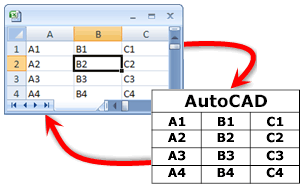
Here is something I ran across today, using AutoCAD 2006. Copy two columns of text from Excel spreadsheet to clipboard. In Excel, the first column is formatted as ‘General’ and the second column is formatted as ‘Number’, set to 2…
Read more
Sometimes, it’s the little things that make all the difference. One of the best features of the R2005 Mtext editor is the ability to quickly exit (while saving changes) by clicking anywhere in the drawing editor. This beats trying to…
Read more
With very few exceptions, you should never manually enter a dimension value. I see this all the time when I go to edit dimension text, and the text in the editor reads something like FUTURE 20′ EASEMENT, when it should…
Read more
Remember you can use @ to return the last picked point. Here is an example of using this in the BREAK command. Of course this is useful in macros. Command: BREAK Select object: Specify second break point or [First point]:…
Read more