In the early days of AutoCAD, there were 255 colors available and each one of those could be assigned certain properties that affected how they would print. For example, you could specify that you wanted color 1 (red) to print black at 0.014″ wide, and color 3 (green) to print black at 0.021″ wide. So what if you wanted color back then? Presuming you actually had a color printer, you could just as easily tell AutoCAD to print color 4 (cyan) as cyan at a width of 0.028″ wide. For that matter, you could tell AutoCAD to print color 4 (cyan) as magenta at a width of 0.044″! Talk about confusing, I don’t think mixing the screen colors and the print colors was done very often.
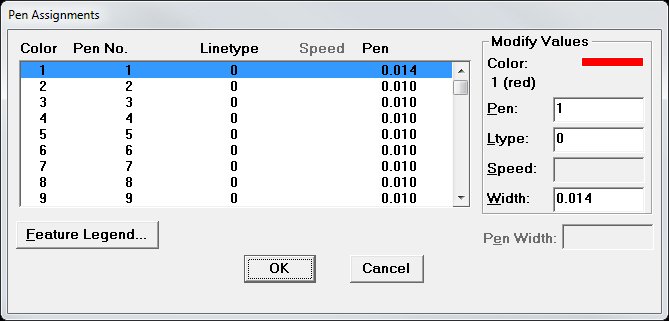
Where are we going with all of this? Presuming your standard plot style today is set up so that each color prints black, how can you print certain things in color without using a different plot style? The answer is to use a color OTHER THAN colors 1-255, such as a truecolor or color book color. Plot style tables only apply to the ACI colors 1-255, so if you use a truecolor or color book color, those items will print in the same color as it’s shown on screen without you having to do anything.
In the image below, the drawing includes a green polyline, a yellow polyline, a cyan circle and a solid object whose color is 255,87,255 — (a truecolor). Note that in the printed output, the ACI colors are mapped to print black by the monochrome.ctb file, but the truecolor object still prints in color.
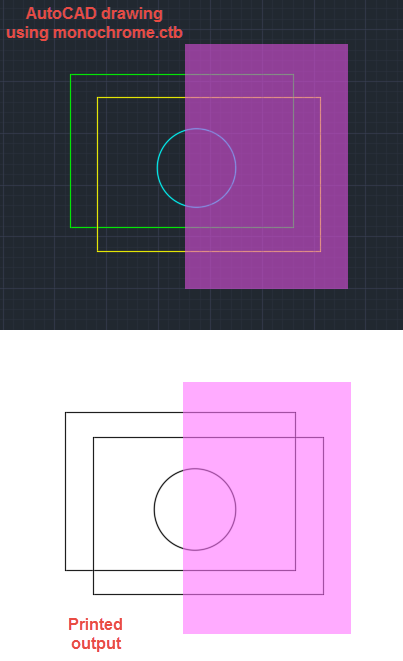




Thank you! I appreciate it!