If you open an older Civil 3D drawing using Civil 3D 2017, and save it, it will be in the new format and you will not be able to edit it in any older version such as 2016, 2015, etc.
Note that the “AutoCAD DWG” format is the same (named 2013). You can open a Civil 3D 2017 drawing in any version (2013-2016) of Civil 3D, but when you do so, the Civil objects will become proxy objects and be of no use, The prospector will be rendered inoperative for that drawing also.
When you open an older Civil 3D drawing in 2017, you will get this warning dialog:
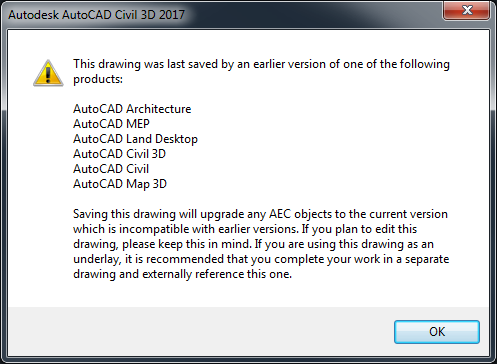
If you open a Civil 3D 2017 DWG in an earlier version, you’ll get this message.
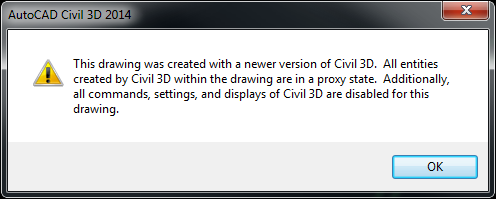
…and the prospector for that DWG will look like this, with no ability to see or manipulate objects.
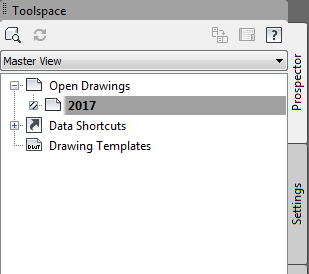




When I open a Civil 3D 2013 file, AutoCAD Civil 3D 2017 is converting the old drawing. Which by the way takes a long time to complete. After I have saved the drawing and re-opened it, it starts to convert the old drawing again.
If I want to SaveAs this drawing it only has the possibility to save as older file format drawings (from 2013 till earlier versions).
What am I doing wrong?
What is your goal? You can SaveAs to any format, but only C3D 2017 will be able to work with the DWG after it’s saved in that program.
This is ridiculous….we work with a number of other agencies/contractors that do not upgrade their product yearly as we do. So when we have to send them our dwg’s what do we need to do to get them to work on their version??
Generally speaking, you can’t. You’ll have to do the work in the same version as THEM.
More technically, you could SaveAs the DWG down to their version, but the Civil Objects won’t survive, so for the supported objects (alignments, surfaces, points, etc.) you can LandXML out and they can LandXML in.
It’s probably best to “export to ACAD” so that the C3D objects (which will then be proxy objects) can be deleted from the saved down DWG.
This is stupid!!!!! why would autodesk screw us like this?
Not sure how you came up with that. They do have to upgrade the file format at certain times in order to add new features.