Unfortunately there is no automatic installer, but the install instructions are complete and it should only take a minute or two to do the three steps. We are testing BricsCAD Platinum V18.2.04 (x64 Windows). You will need at least BricsCAD Pro, these tools will not run in BricsCAD Classic or on any platform other than Windows.
Although we did not test every single function, it looks like most all of the tools work just as you would expect. The command alias editor is not yet implemented, despite being in the menu, and the RTUCS command gave us an error and failed to run. There is also not dialog for ArcText, so getting the proper placement, size, etc., may take a few steps. But for the cost (Free), you are not going to beat this. Both English and German languages are supported.
Below are the toolbars that come with the Express Tools, as well as a quick animation of the drop-down menu showing the sub-menus.
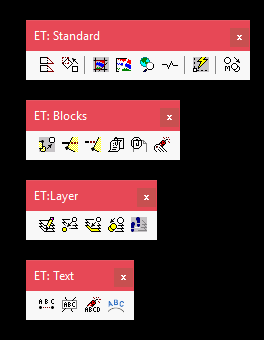
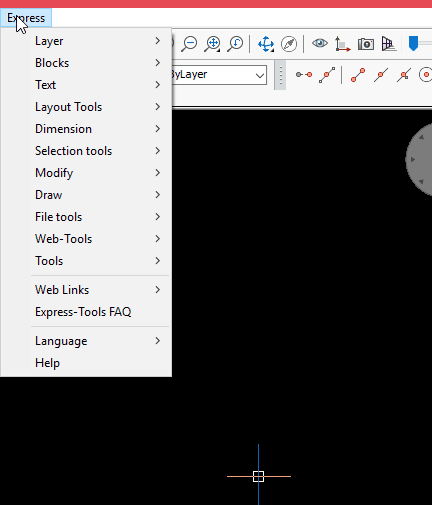




Most of Express Tools will run on Classic as it is largely LISP based. Some commands that aren’t LISP based, or using OpenDCL will need the pro version.
That said, BricsCAD Pro is the closest equivalent for users coming from the full version of AutoCAD.
Thanks Jason!