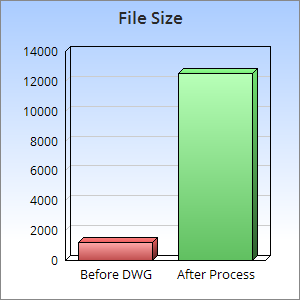What are we talking about? Removing all of the intelligence from a DWG file by printing to DXB, and then importing the DXB back into AutoCAD. What this effectively does is convert every single graphic entity to a line or series of lines. Blocks, layers, styles, etc. are all lost in this conversion. No matter how complex the drawing, when you are done there will be one layer (Layer “0”) and one entity type in the drawing (Lines).
In order to get started you need to install a local printer for AutoCAD named “DXB File”.
- On the Output ribbon tab, choose “Plotter Manager”.
- After this folder opens, you should see a shortcut to “Add-a-Plotter Wizard”
- Begin: Choose My Computer and then pick Next.
- Plotter Model: Under Manufacturers, select AutoCAD DXB File. Under Model, select DXB File, then pick Next.
- Continue picking Next until you get to the screen where you name the printer. Give it the name DXB File.
- When you’re done, you’ll have a new printer (.PC3 file) named DXB File.
Now to use this printer
- Open the drawing you want to convert (Don’t worry, this drawing will not be edited, we are making a copy).
- Prepare to print the drawing as normal, except choose the DXB File printer.
- Give it a file name when prompted.
- Start a new, empty drawing (do not use a template).
- Run the DXBIN command, select the file you just made.
- Allow the import process to finish.
- Save this drawing with a different name than the original.
The new drawing should be on layer “0” with no blocks, or styles. Not only that, but what was curves, blocks, text, fills, hatches, etc. are now a series of lines. As you might guess, this new drawing will be much larger in size so be sure to check that out before trying to email it. A sample DWG file we tested with an original file size of ±1,200kb turned into a ±12,500kb file as illustrated below.
See also: Flatten 3D model to 2D