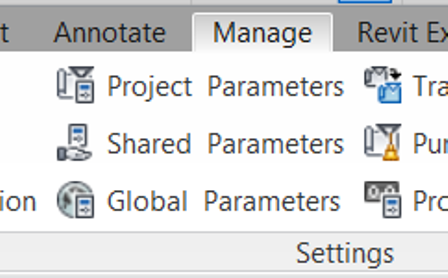
This new tool brings the power of family type parameters to the project environment. Global Parameters may be applied to dimensions or instance properties within a project. Select a dimension, and add a Label as you would any other parameters. The Global Parameter Properties dialog box opens. In this example, I’ve created a GP called Room Width as a Length Parameter.
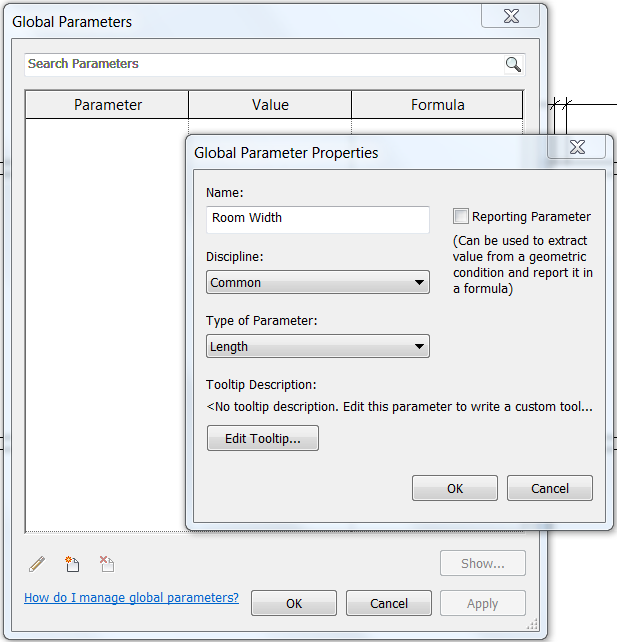
I can then apply this Label to the other rooms.
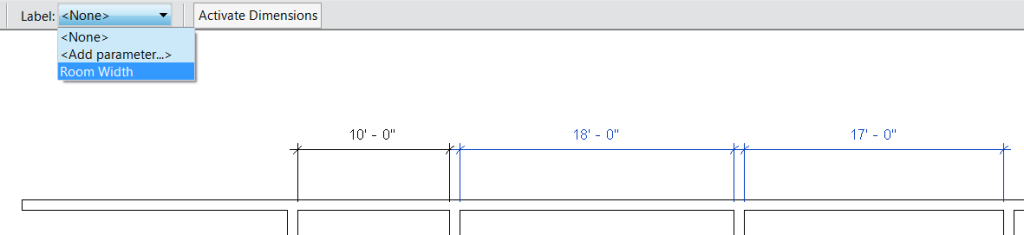
This results in the value of the first dimension being applied to the other two dimensions, and adjusting the walls accordingly.
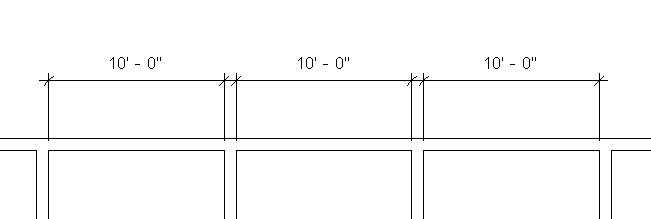
Any change to one of the values, or the parameter itself, will result in a change to all dimensions assigned this parameter. This is one way to assign equal values to dimensions that are not part of a continuous string. So far, not much different from Project Parameters, right?
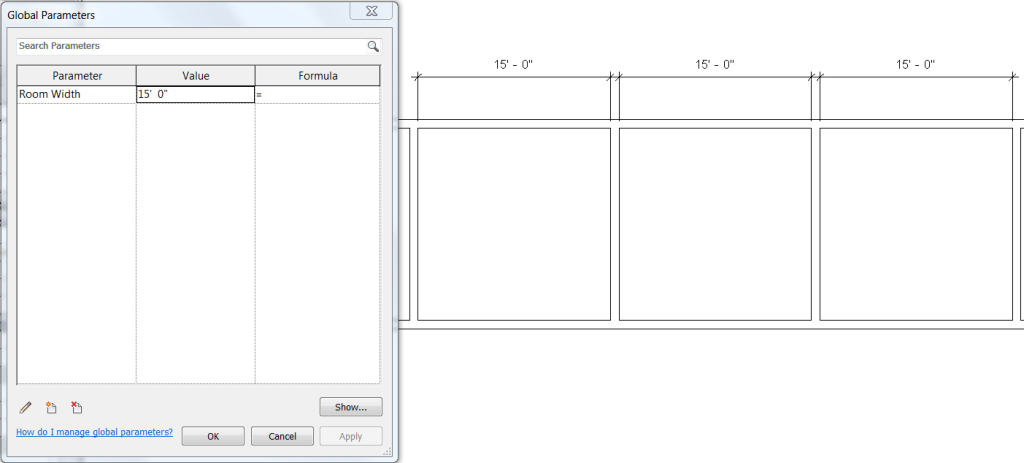
Let’s take this one step further…I’ve created a new GP called Room Depth. This will apply to the depth of all of the rooms. I would like the width of my rooms to be a certain proportion to the Room Depth value. I’ve added a simple formula to the Room Width parameter (1.5 times the Room Depth).
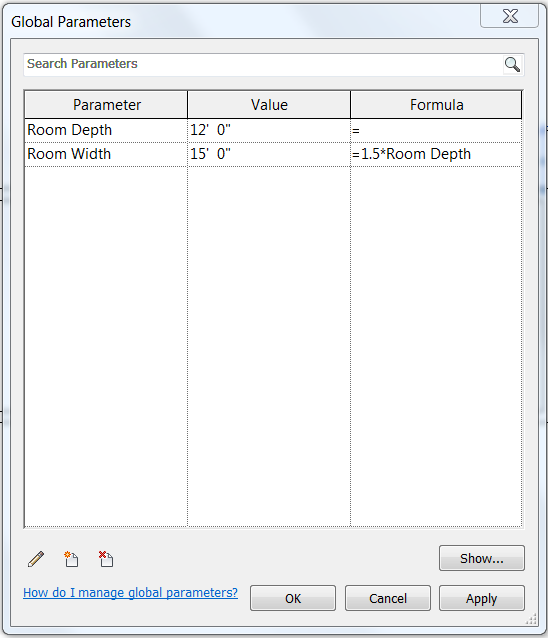
Although difficult to show the effects in static pics, when the value of the Room Depth is changed, the Room Width is updated automatically, according to the formula. Note the “pencil” image next to the highlighted dimension. This is indicating that the dimension is associated with a Global Parameter.
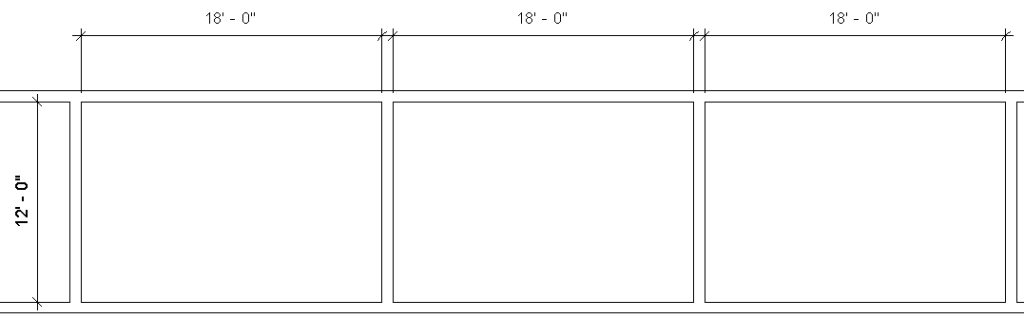
Building on that, we can use Global Parameters to set a required Area value, and then have the Width dependent on the Area divided by Length, or vice versa (Length=Area/Width). This can be useful during space planning or design layouts. This is a very simple example of a use for Global Parameters. Again, the difference is that the Global Parameters are project specific, but work very similarly to Family Parameters. Global Parameters may be applied to dimensions, areas, and other Global Parameters. They are not specific to a family category, and cannot be applied to Materials. However, once the power of Global Parameters is realized, the sky is the limit!



