There is a new feature in Civil 3D 2017 that allows you to cache a DREF surface in a drawing (DREF meaning Data Reference).
What this means is that the surface retains its data shortcut reference, but a local copy, or snapshot, is stored in the drawing. If the source drawing is updated, you still get a notice to sync the data shortcut, but if the source drawing is unavailable the surface will still show up instead of you receiving a message about the missing source drawing.
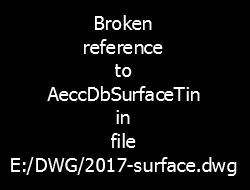
- To get started, open a new empty drawing using your favorite template.
- In the toolspace, go to the Settings tab, then Surface, then Commands, then CreateSurfaceReference.
- Right-click on this and choose Edit Command Settings to open the dialog shown below.
- Click on Surface Creation, then make sure “Store Referenced Surface in Drawing” is set to Yes.
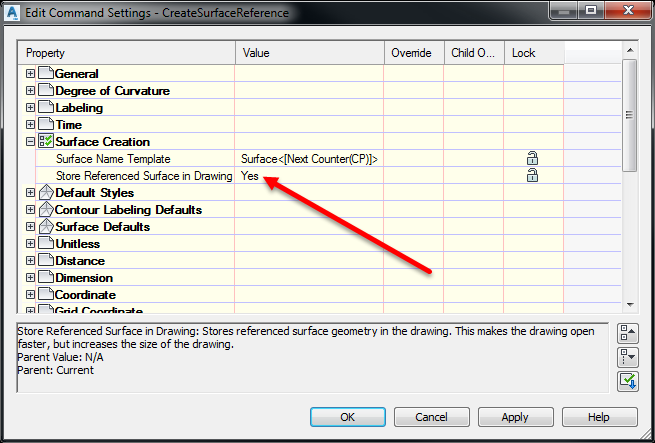
- Next, add a data shortcut reference to a surface (Make note of the location and name of the source drawing).
- After the surface is added, configure the style to make the surface look like you want it.
- Save and close this drawing as 2017.DWG.
- Temporarily rename the source drawing that contains the surface. This means when you open 2017.DWG, the data shortcut source will not be found.
- Now, open 2017.DWG again and you will see that the surface is still present and that it’s still a viable surface. It is no different than if the data shortcut source drawing was still available, except that you can’t sync it at the moment. You can still query the surface, create profiles, label it, etc.
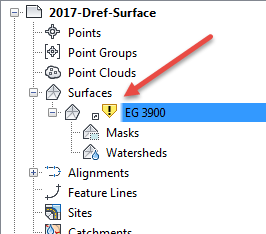
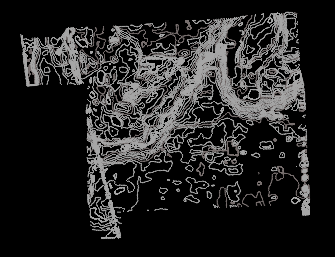
- This means you can send a DWG to a client, partner, sub, etc. without having to worry about sending the source drawing containing the surface.
If the source drawing is made available again, then you can continue to sync it as normal. You can read more about this feature in the Civil 3D 2017 documentation.




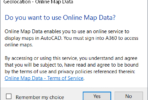
Interesting. What does it to do file size?
Glad you asked Chris. The file size increases because the surface data is now in the drawing.
The geometry of a reference surface in the drawing that contains the data shortcut reference can be saved and multiple data shortcut references can be created simultaneously.