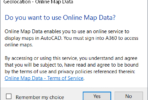Starting with 2008, there is no “Deployment Wizard” any longer, at least as a separate application that you have to install. So how do you build the deployment if there is no deployment wizard? You’ll see not long after you insert the DVD into the drive.
The above image is part of the dialog that appears when you insert the DVD. From here, you can install a single standalone copy on the local machine, create a network deployment, or install other tools such as the network license manager. Choose the “Create Deployments” options to build the deployment. The steps are similar to the old “Deployment Wizard”.
After a successful build of the deployment, two shortcuts are created. One to install the deployment, and one to modify the deployment.
In earlier versions, if you were scripting the installation of a network deployment, you could use a line like this
\\Server\Software\AutoDesk\Deployments\2006\ACAD2006\ AdminImage\deploy.exe "ACAD2006"
…where “ACAD2006” was the name or your deployment.
Now, if you look at the new shortcut that is created, you will see that the target looks something like this.
\\Server\Software\AutoDesk\Deployments\2008\
ACD\AdminImage\Setup.exe \\Server\Software\AutoDesk\
Deployments\2008\ACD\AdminImage\ACD.ini
(…some carriage returns have been inserted in this string for readability, but this is really all one line.) As you can see, “Setup.ini” is being passed to “Setup.exe” now.
If you are scripting your install in a BAT file for example, just use the above line instead of calling “deploy.exe”. I have noticed one problem though. Setup.exe ends and calls other .exe files. This is a problem because as soon as “Setup.exe” ends, my BAT file takes off and tries to do the things it needs to do, but the other .EXE files that “Setup.exe” calls are still working… Still looking for a way around this….