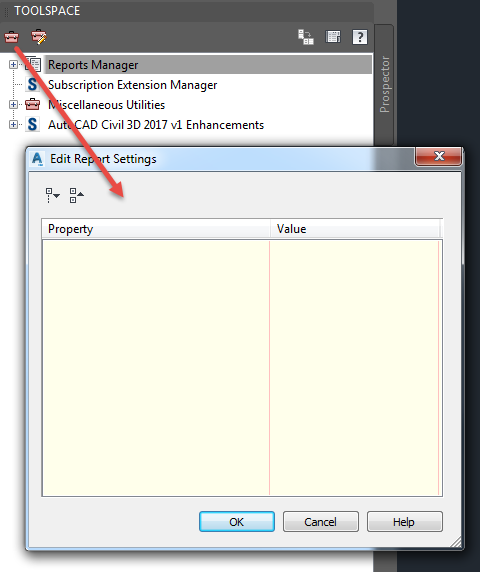Civil 3D – Empty Report Settings dialog
> Tech > Civil 3D – Empty Report Settings dialog
We have seen a few forums posts on this, as well as experiencing it first hand recently. In Civil 3D (the version does not seem to matter) if you click the button in the Toolspace on the Reports tab, to edit the report settings, and the dialog opens, but it is blank.
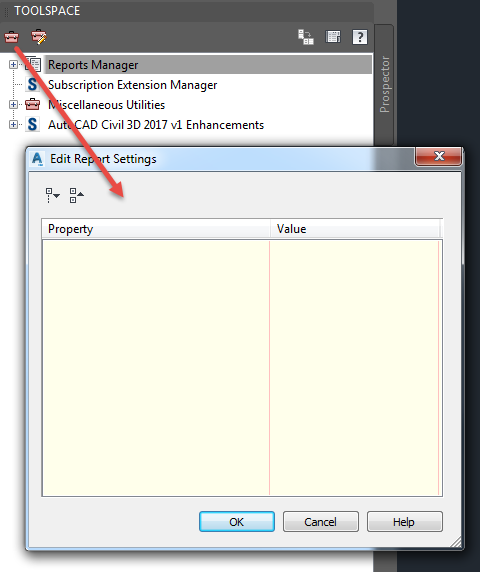
This is usually caused by missing files in %LocalAppData%\Autodesk\LandXML Reporting.
In some cases, we’ve even seen this entire folder missing. To fix it, either run a repair on your Civil 3D, or copy this folder and or the files in it, from a co-worker’s PC.