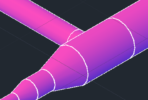If you have not already heard by now, Autodesk has released “Bonus Pack 2” for AutoCAD 2009. This update includes two PDF enhancements. The first gives you the ability to attach PDF files as underlays. The second includes enhancements to PDF output.
The download is only available for AutoCAD 2009, AutoCAD Revit Architecture Suite 2009, and AutoCAD Revit Structure Suite 2009. Of course it is also only available to subscription customers.
To get this “Bonus Pack”, log in to the subscription center and a link should be listed on the front page.
PDF Attach
The new command for attaching a PDF is named PDFATTACH. You can also use the right-click menu in the External References palette. If you attach a vector PDF, you can use object snaps to snap to geometry in the PDF file. This is controlled by the PDFOSNAP system variable. If the PDF contains layer information, use the PDFLAYERS command for on/off control.
You can use the PDFCLIP command to perform clipping operations on the PDF. The frame outline on an attached PDF is controlled by the PDFFRAME system variable. You can adjust the visible properties of the PDF including fade and contrast by using the PDFADJUST command.
PDF Output
A new PC3 file named DWG to PDF Bonus Pack.PC3 is created that includes the enhancements. These enhancements include increased resolution. The readme file recommends a setting of at least 600dpi. TrueType fonts are now embedded instead of converted to graphics. This should reduce file sizes of the PDF files.
Merge control settings are also available in this new driver. This is the “Lines Merge” vs. “Lines Overwrite” setting. You can include layer information in the output PDF now, and automatically display the finished PDF in your PDF viewer when the plot command is finished.
Summary
These are two welcome additions. A quick run through of each feature produced positive results.