Sheet Sets in BricsCAD include two important things that may be new to you.
The first is a built in property that keeps track of the total number of sheets in the set. If you are building a string such as “Sheet X of XX”, then you need to know how many sheets are in the set to populate that second field. In AutoCAD, you have to either hardcode the text string or create a custom property. In BricsCAD you just create a field that points to the built in CurrentSheetSetSheetCount property.
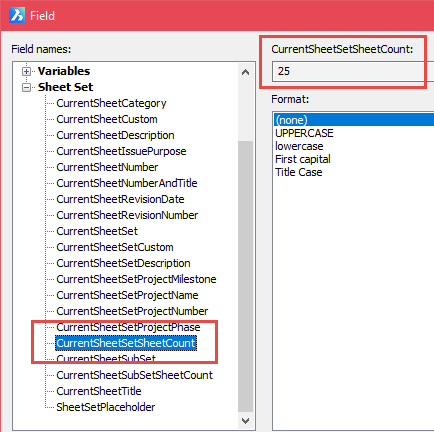
The second item is a tool to automatically renumber all sheets in the set. This can come in very handy if you find your self moving sheets around, adding new ones, removed unused ones, etc. When you are ready, just run this command and the sheets in the set will be auto-numbered from 1 to whatever the last sheet is.
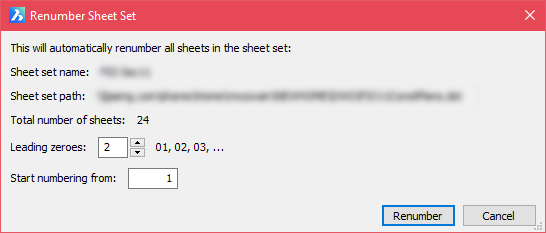
Despite being on the wish list for over a decade, these two things are still missing from the AutoCAD Sheet Set Manager. It should be noted that it is possible with custom programming to mimic these things in AutoCAD.




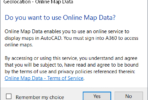
The Article is very interesting . I hope you will come up with more interesting concepts like this. Thanks for sharing your work.