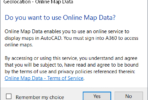Below is a quick summary of some of the new features in BricsCAD v18.
BricsCAD v18 supports the 2018 version DWG files.
The LAYOUTMANAGER now contains a button to copy selected layout(s). The copied layouts are named using the name of the selected layout and adding a numeral in parenthesis on the end. So if you copy a layout named “Notes”, the new layout will be named “Notes (2)”. If you copy that one, then the next new one will be named “Notes (2) (2)” and so on.
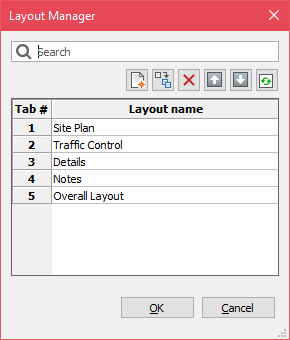
Along that same note, if you create a NEW layout (either inside the LAYOUTMANAGER command, or via the right-click menu on the layout tabs) – the new layout will be named “LayoutX”, where X is the next incremental number. So if Layout1 and Layout2 exist, then the new one will be named Layout3, and so on.
BricsCAD uses a multi-resolution persistent caching system for attached PDF files, so that pans and zooms with PDFs are super fast. The initial display at the time you attach the PDF takes slightly longer than performing the same task in AutoCAD, but from that point on, pans and zooms are much faster. If you find that a really tight zoom in results in poor quality, you can adjust the system variable PDFCACHE as shown below.
PDFCACHE: System variable that controls how pdf caching is applied
- 0 = don’t use Pdf cache, always use real-time generation of the Pdf underlay image. (this mode was the default in previous BricsCAD versions)
- 1 = use Pdf cache, switch to real-time generation when zooming in very close.
- 2 = always use Pdf cache (default)
The new command AIDIMSTYLE allows you to create a dimstyle from an existing dimension. Say you have a dimension and you change it’s properties with overrides for things like extension line color, text color, arrowhead size, and text font. Just run the command AIDIMSTYLE and select the dimension and a new style will be created with these properties.
BricsCAD now has its own built in LISP editing application. You can open it using the command BLADE (note that the command VLIDE also works!) – BLADE is an acronym for BricsCAD Lisp Advanced Development Environment.
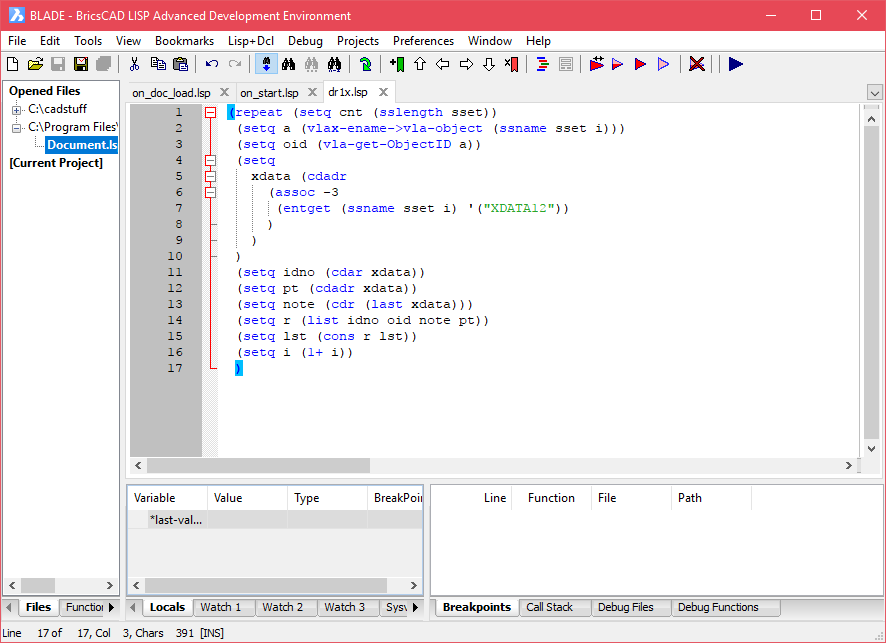
To see even more, check out this video (8:26 in length)