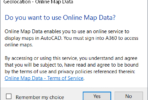Starting in AutoCAD 2006, you can specify a highlight color and opacity to your selection areas as illustrated by the green area shown in the example below.
Below is a description of these options and how to change them.
If you want to go through the OPTIONS dialog, open it up and switch to the Selection tab. Click on the Visual Effect Settings button. Everything you need to control is there on the right half of this dialog, shown above.
If you want to change these options with code or a macro, here are the system variable names to do that.
- SELECTIONAREA – turns this feature off (0) or on (1).
- WINDOWAREACOLOR – sets the color used during a window selection (1-255)
- CROSSINGAREACOLOR – sets the color used during a crossing window selection (1-255)
- SELECTIONAREAOPACITY – determines the amount of transparency used by the selection area colors (0-100)
Here is an example of setting these variables using lisp
(setvar "selectionarea" 1) (setvar "windowareacolor" 30) (setvar "crossingareacolor" 51) (setvar "selectionareaopacity" 30)