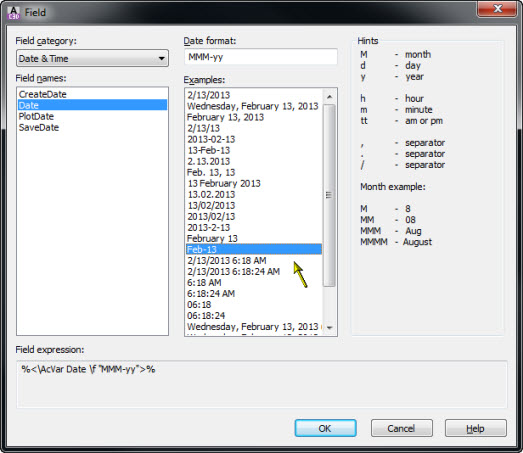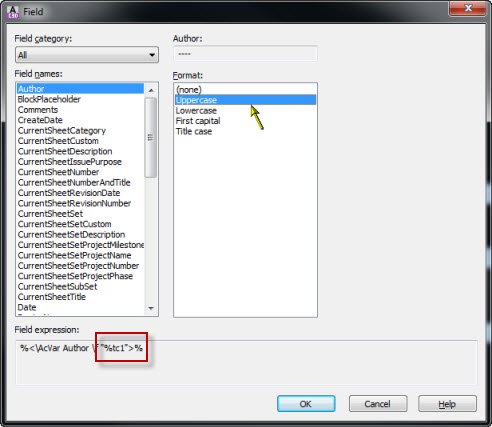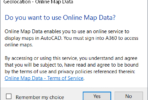There does not seem to be an option for changing text portions of dates (such as the name of the month) to UPPERCASE (or lowercase) using the Field command dialog box. All of the examples shown are in First capital.
However, if you explore other fields where there are options to change the case, you can see that setting a field to UPPERCASE simply adds some code to the end of the field like this: “%tc1”.
Back to the date fields shown in the first dialog above. Note that you are not limited to only the example date formats shown, but you can enter your own date format (center, top of dialog). So click on the example that most closely matches what you want, and then paste in the suffix code “%tc1”. This should alter the Field expression shown at the bottom of the dialog and change the string to UPPERCASE.
If you are automating this, note that you can use the full string %<\AcVar Date \f “MMM yyyy %tc1”>% to get the same effect, and of course you can vary the date string part to fit your needs.