We have covered exploding text in AutoCAD extensively (See Exploding Text into lines and the updated post Exploding TEXT in AutoCAD ) – but what about exploding TEXT in BricsCAD?
You might recall that the TXTEXP command in AutoCAD is part of Express Tools, which also means it is not part of AutoCAD LT. Fortunately, the same command, TXTEXP is available in BricsCAD. The BricsCAD version is slightly better in our opinion because of the cleaner end result when exploding filled fonts. In AutoCAD, when you explode text using a filled font, the result is okay, but you are left with some geometry internal to the outline of the font. BricsCAD on the other hand gives you clean geometry. See the examples below after exploding the exact same object in each application.
| Arial Text before and after exploding in AutoCAD 2018 |
|---|
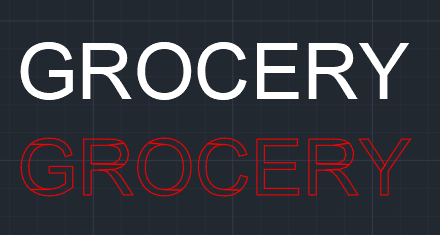 |
| Arial Text before and after exploding in BricsCAD 18.2.04 |
 |



