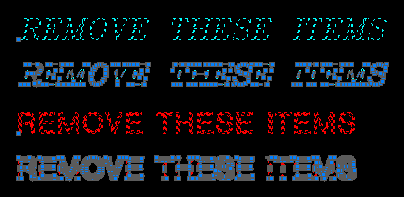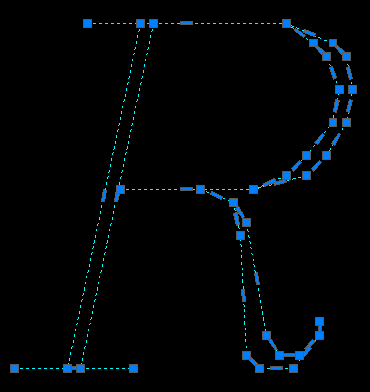Presuming you have Express Tools installed, simply run the TXTEXP command, select the text and press enter. If you watch closely, you will see the selected text vanish and then return in a mirrored state and then vanish and return again where it was. When it returns, there will no longer be TEXT, but rather a collection of polylines. Notice the multiple grips on the second and fourth items text below. Since it is no longer TEXT, and potential style/font changes cannot have an effect.
If you are working in AutoCAD LT, you will not have Express Tools. You will have to use the method as described for Exploding linetypes, documented here, which of course would work for just about any graphical item in the drawing.
Lastly, there are some 3rd party alternatives for TXTEXP for use in AutoCAD and its verticals. Here is a link to one particular application, available on the Autodesk Exchange Store.
Note that this works with virtually any font, although certain filled fonts may give mixed results, give it a try and see what you think.