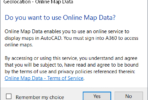AutoCAD 2008 adds some new features to spell checking.
- Instead of first prompting for a selection, a dialog opens. By default, it is set to check the entire drawing. You can also check a selection set or the current space/layout.
- Dimensions and leader MTEXT are now checked.
- Words being corrected are zoomed to automatically.
- There are options to ignore:
- Capitalized words
- MixedCase works
- UPPERCASE words
- Words with numbers (BR549)
- Words containing punctuation (Like.This)
These are some long awaited improvements, especially the auto-zoom feature. Have fun.