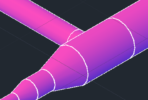I just ran across another drawing viewer application called Myriad 3D/2D Viewer. I’m not trying to do a full review here, I just wanted to comment on some of its features with regard to viewing, printing and measuring 2D drawings.
1. Viewing and Printing – This application will open over 100 different file formats. I successfully opened several files of the following file types with no problems. DWG (r2007 version), DGN (v8 version), DWF, PDF, JPG, PNG, TIF, HPGL/2 (plot file), and DXF. This is an MDI application with optional tabs across the top like IE7 or FireFox web browsers. Controlling layer visibility, switching to monochrome mode, and changing the background color are all easily done using an icon in the status bar. You can pan, zoom and even rotate the drawing easily. My only complaint is that the mouse wheel zooms in and out using the center of the viewport as the basepoint, rather than the location of the cursor. Switching from model space to a layout is done with a drop down box in the status bar area. Other than the minor wheel zoom issue, this is an excellent viewing tool. In addition to the normal print options, there is a one button tool for printing to PDF, TIF, and DWF. You can also save the current view as a JPG file.
2. Measuring – Measuring is pretty simple also. You have to calibrate a known distance once before using the other tools. After that you can measure a line, polyline (continuous distance) for linear measurements, and a polygon or rectangle for area measurements. Turning on the “snap” will cause the cursor to snap to endpoints, midpoints, and centers.
Summary Of course, there are many more features in this application related to markup and 3D viewing that I didn’t go over. It looks like the pricing structure is based on how many features are enabled. Bentley View has it beat as a pure DWG/DGN viewer simply because BV is free, but if you need other features at a reasonable cost, Myriad looks like the real deal.