You can easily convert a standalone licensed Civil 3D 2016 to network licensing by making a simple registry edit.
- Shut down Civil 3D 2016.
- Open the Registry Editor.
- Navigate to HKEY_LOCAL_MACHINE\SOFTWARE\Autodesk\AutoCAD\R20.1\ACAD-F000\AdLM
- Change the Type value from 2 to 1.
- Restart Civil 3D 2016.
If your machine is already configured to find the appropriate network license from your license manager, you shouldn’t have to do anything else, it will start up just fine.
Otherwise, you’ll need to set a Windows Environment variable as shown on this page so that Civil 3D can find the license it needs.
Note: This procedure presumes you have both standalone and network licenses available. It is only for a technical reference and not meant to indicate that you can make this change from a licensing standpoint without actually *having* a network license.




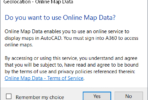
…however, doesn’t this violate Autodesk’s license agreement? A network license is considerably more expensive than a standalone.
Good point Bob. I added a note to cover this. You are correct in that you must own both to make this change.
Thanks!
Very nice post. I just stumbled upon your blog and wished to say that I have really enjoyed browsing your blog posts.
I was able to find good information from your articles.